View This Article in BOSS Magazine
A balance of superior quality and a values-based approach is paying big dividends for Andersen Construction

“We are a people-first company that just happens to be in construction.” For the Northwest’s premier construction firm, that’s no pie-in-the-sky aspiration; it’s the way they have grown and prospered for nearly three-quarters of a century. Portland, Ore.,-based Andersen Construction has built a reputation as a builder of choice by embracing innovation since its founding in 1950 by H.A. “Andy” Andersen.
The family firm, named 2023’s top construction company in the Northwest by Building Design + Construction, leverages continuous improvement, sustainable practices, and Lean principles as they continue to make an indelible mark on the communities they serve, consistently proving their bona fides in putting their people and clients first.

Korede Alabi
CFO Korede Alabi, whose quote leads our story, spoke with us about the strengths that differentiate Andersen from others in the region. “We invest in our people because they give back to us through their productivity, performance, loyalty, and dedication,” he said, noting that the organization will become an ESOP this year. “It’s all coming back full circle almost 75 years later. It’s a way of recognizing and giving back to our employees because they're the ones that make it all happen.”
From offices in Portland, Seattle, Eugene, and Boise, Andersen provides a range of construction, preconstruction, and design-build services for residential and commercial clients in healthcare, multifamily housing, education, advanced technology, and life sciences.
Their primary goal of being a Builder of Choice is set on a foundation that blends best-fit technologies with a progressive management mindset. By creating an integrated team, an organizational structure that challenges convention, and enabling their people to work to the highest levels of capability, Andersen is changing more than skylines – they are leveling up industry best practices.
The company’s safety record is twice the national average. “We do it safely or we don’t do it”— a core value, with a complete commitment to executing projects in a safe and comfortable working environment. “We don’t focus on canned metrics like lost time incidents because those are after the fact outcomes, if you will. We focus more on the front end when it comes to safety and any other metrics. We reward people for highlighting potential issues before they occur,” Alabi said.
Andersen has a low EMR rating, is self-funded, and has a captive insurance subsidiary. “We're part of a captive because we believe in our safety performance,” he explained. “We improved ourselves from an insurance perspective because of our healthy safety approach.”
A standout organizational feature is Andersen’s four-day flex work week. As long as projects have the right people in place to cover their absence, workers can choose whichever day works best for them. In addition to providing healthy compensation and retirement packages, the company focuses on proactive health management, often bringing in experts to discuss physical and mental wellness.

“That is relatively unique, at least among our peers in the Pacific Northwest. It’s all part of our core competencies. We really invest in our people through actions. It's not about slogans on the wall, it's really about our actions and our decisions.” The firm also is committed to drawing more women into the industry, exceeding the 3% national average of female construction workers at 7%.
The company’s innovation team keeps an eye on developments in technology. “One of our core values is continuous improvement, so in that vein, we’re always looking for technologies that will help us plan better, design better, and execute better,” he noted. “The team has a very strong seat at the table when it comes to strategic planning, delivering ideas on the trends and technologies that could be helpful to us. So, we listen, and invest in technology that enhances productivity and helps with the bottom line.”
Andersen’s Lean innovation process includes last planner schedules, target value design, 5S workshops – a five-step protocol for improving safety and reducing waste – co-location, guiding principles, and overall improvement in team coordination. “We are a solutions-focused company, and we believe that takes different thoughts and different ideas,” he noted. “We strongly encourage our teams to solve issues together and at the right point of impact.”
Andersen consistently advances their efficiency through sustainability, saving time, resources, and the environment while increasing the quality of their work. They’ve completed over 60 LEED-certified projects, including the best-in-class LEED Platinum Oregon Health and Science University Knight Cancer Research building in Portland.
The 338,000-square-foot facility includes a seven-story tower, 160,000 square feet of laboratory space, a conference center, a 300-seat auditorium, retail, and underground parking. Two floors of the building are dedicated to the Center for Early Detection Research, the first and largest detection cancer research center of its kind.
The Knight building is one of the first true Integrated Project Delivery (IPD) construction projects in the Pacific Northwest. (The IPD method connects all the key parties responsible for design, fabrication, and construction under one agreement.) Andersen performed preconstruction services and used Building Information Modeling (BIM) and Virtual Design and Construction (VDC) technologies to streamline workflows and enhance collaboration on the project.
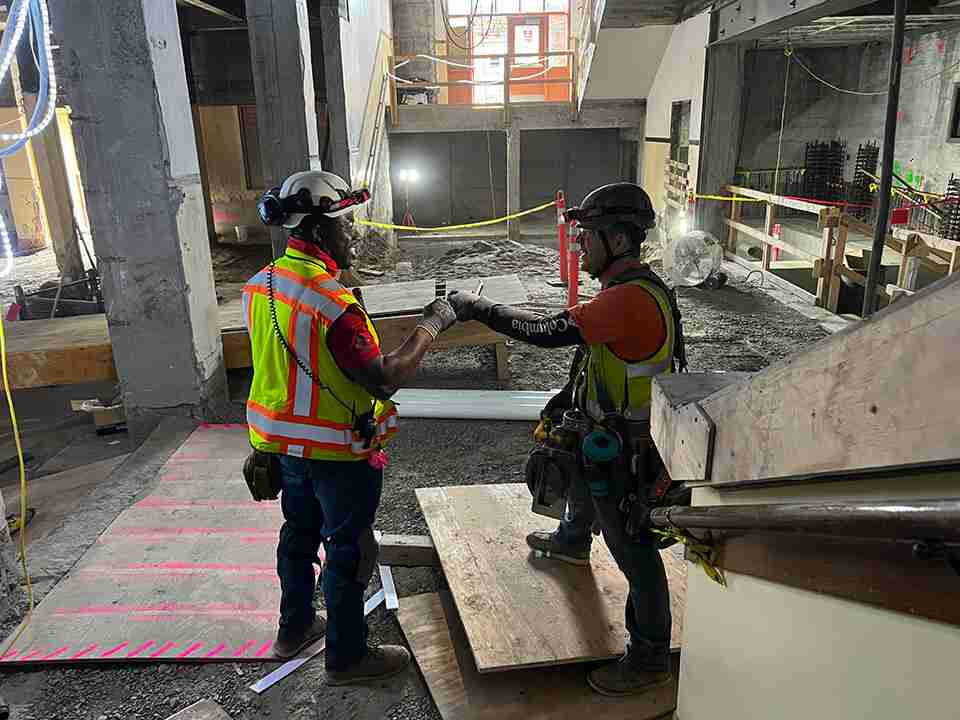
In addition to being a general contractor in Portland’s commercial space, Andersen operates several vertical businesses. “We have an equipment services company and union labor companies, as well as a steel manufacturing and erection company,” Alabi said. The company recently added a property management firm to the mix. “We believe in diversification as a business and having a balanced portfolio.”
Alabi pointed out that its reputation for quality and safety allows the company to choose the clients it works with. “We don't believe in transactional relationships. Our reputation is positively high, so we get to pick who we want to work with. We want clients that reflect the core values that we represent, and we have those opportunities currently available to us because of our proven methods,” he stressed.
Last but certainly not least, the Andersen Foundation supports the communities in which they work, locally as well as in Asia, Africa, and Central America. “We strongly believe in service,” he concluded. “We've been blessed with pretty strong performance over the years, so we can execute projects all over the world, helping build community centers, schools, and churches.”
Family.
Founded in 1950 by Andy Andersen, Andersen Construction builds throughout the Pacific Northwest with offices operating in Portland, OR (HQ), Seattle, WA, Eugene, OR, and Boise, ID.
Culture.
With a goal to become our clients’ “Builder of Choice,” our employees live and work by nine core values. We are accountable to one another, our clients and partners to uphold these values. At the root of it all, we do what we say we are going to do.
Performance.
We excel at building technically challenging commercial, residential & industrial projects. Andersen is at the forefront of highly collaborative management approaches. Our portfolio includes healthcare, multi-family housing, educational, advanced technology, commercial offices, industrial, retail, parking and hospitality.
Corporate Office
6712 N Cutter Circle
Portland, OR 97217
Phone Number: 503.283.6712
Email: info@andersen-const.com
Homepage Link: https://www.andersen-const.com/
Facebook: https://www.facebook.com/AndersenConstruction/
Twitter: https://twitter.com/Andersen_Const
LinkedIn: https://www.linkedin.com/company/andersen-construction/
YouTube: https://www.youtube.com/user/AndersenConst
Instagram: https://www.instagram.com/andersen.construction/















