
Finance veterans agree that staying rich is more difficult and important than getting rich. Thus, high-net-worth individuals must face the challenge of maintaining their wealth to preserve their financial status. However, you can easily surmount this challenge with the right guidance. Here are five strategies for high-net-worth wealth management.
1. Diversification and Risk Management
The worth of your financial assets qualifies you as a high-net-worth individual. Therefore, you must protect these assets to maintain your wealth and status. One way to achieve this is through effective risk assessment and management.
Always consider market fluctuations and economic uncertainties when investing. To ensure the safety of your assets, seek guidance from wealth management professionals. Good risk management protects your assets and helps you increase them.
Diversifying your portfolio is an effective risk management strategy. Rather than stuffing all your eggs in one basket, spread them across multiple profitable ventures. This way, you limit your exposure to investment losses.
2. Tax Optimization
Proper tax planning is essential for managing wealth effectively as a high-net-worth individual. You’ll lose money if you simply pay as you earn or according to your means. Use legally accepted methods to optimize your tax. This strategy will help you reduce liability and offset capital gains, allowing you to manage and grow your wealth.
For example, you can fund tax-advantaged accounts, use Roth conversion, a 529 account, or contribute to charity to save tax. If you don’t know how these work, a financial advisor will gladly help you determine the best tax-saving strategy.
3. Estate Planning
If you’re seeking wealth management as a high-net-worth individual, you’re undoubtedly thinking about the future, sometimes beyond your lifetime. Without proper planning, your wealth could get lost during the transfer to your heirs.
That is why estate planning is an important strategy in wealth management. It helps with the smooth, tax-efficient transfer and distribution of your assets to your heirs. Whether it is real estate, bank accounts, or life insurance, estate planning ensures that your heirs receive the right assets. It helps you avoid inheritance disputes and prevents the government from taking more than they are due.
4. Philanthropic Ventures
Investing in philanthropic ventures is an indirect wealth management strategy. It offers tax and personal benefits that help high-net-worth individuals manage their wealth. IRS rules allow you to deduct up to 60% of your gross income for charity. The IRS does not tax this money.
You could use these deductions to save tax money while donating sufficiently to charity. For example, you could take a qualified charitable distribution (QCD) from an IRA to minimize your taxable income. Investing in good philanthropic ventures cements your good name and satisfies your company’s corporate social responsibility. These actions will attract more investors and customers to grow your business and wealth.
5. Work With Financial Advisors
It must excite you to learn these simple yet effective strategies for wealth management. However, they were all prescribed by a seasoned financial and wealth management expert. Moreover, you’ll apply them best with guidance from a financial advisor.
Many other effective wealth management strategies exist. A financial advisor will consider your unique position to recommend the best approach. Get a private wealth management professional and begin your wealth management journey to preserve your wealth and high-net-worth status.
The Benefits of Working With a Wealth Management Expert
Wealth management experts are financial professionals, sometimes certified public accountants (CPAs). These professionals offer advice and guidance to help you manage and grow your wealth. You can do without a wealth management professional, but here are some benefits you’ll be missing out on:
1. Expert Financial Reporting and Tax Planning
Financial advisors, especially CPAs, have some of the highest financial qualifications earned from their skill and experience levels. A wealth management expert can skillfully compile accurate and detailed financial reports. Such a report makes it easier to understand your financial health and track your assets.
They’ll also help you avoid tax-reporting mistakes, so you have no trouble with the law. After compiling the report, your wealth manager will explore all legal provisions to produce the most cost-effective tax plan.
2. Effective Risk Management and Mitigation
You need a good knowledge of market trends to take calculated investment risks that lead to success. Wealth management experts have more of this knowledge than high-net-worth individuals.
With a financial expert, you’ll enjoy market expertise and effective risk management and mitigation. You get to take charge of building your portfolio, but their advice and guidance help you build on the right spot and with the right materials.
Endnote
After accumulating wealth, your next challenge is preserving it. Use risk management and diversification, tax optimization, estate planning, philanthropic ventures, and work with financial advisors. Whichever strategy you explore, get a wealth management expert to guide you to success.






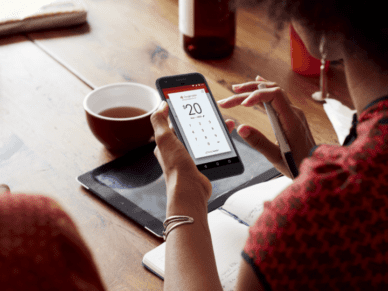









Leave a Reply