TikTok is one of the fastest-growing social media platforms. Users create and share short videos on the app. As the app evolves, so do its features, including the “Creator Playlist.”
Creating a playlist on TikTok helps you arrange your videos into collections, making it easier for your followers to watch similar content in one go. This growing trend improves the viewing experience and increases your content’s visibility and engagement. Hence, playlists drive more views and keep your audience hooked longer.
In this guide, we’ll walk you through the steps to making a playlist on TikTok. Learn how to keep your audience coming back for more with well-organized videos!
Requirements for Creating a Playlist On TikTok
You must meet a few basic requirements to create a playlist on TikTok. First, you need a minimum of 10,000 followers. This feature is designed for creators with a substantial following to organize their content better. Additionally, your account should be in good standing, adhering to TikTok’s community guidelines and terms of service.
Buying TikTok followers is the easiest and quickest way to enable the playlist feature. From GetAFollower, you can safely buy real followers. You will get 100% natural followers with a high retention rate and a money-back guarantee.
Therefore, you should buy TikTok followers from GetAFollower to quickly reach the 10,000-follower threshold, unlocking the ability to create and manage playlists on your TikTok account!
How to Create a Playlist on TikTok
There are two ways to create a Playlist:
1. From TikTok Profile
- Open the TikTok app and go to your profile by tapping on the “Profile” icon at the bottom right of the screen.
- Tap on the Video tab, which displays all your uploaded videos.
- If this is your first time creating a playlist, you will see an option that says, “Sort videos into a playlist.” Tap on it. If you already have playlists, tap the plus icon next to your current playlists to create a new one.
- Follow the on-screen prompts to name your playlist and add videos to it.
2. From Video
- Open any public videos you want to include in a playlist.
- Tap on the icon with three dots on the right side of the screen, or press and hold the video.
- Select the “Add to playlist” option from the menu that appears.
- Tap on “Create a playlist.”
- Follow the on-screen prompts to name your playlist and add videos to it.
Benefits of Making a Playlist on TikTok
Creating playlists on TikTok offers creators a strategic advantage in managing and presenting content. Beyond mere organization, playlists TikTok features can have many other benefits, such as:
1) Organized Content
Creating playlists on TikTok helps sort videos into thematic or chronological groups. This organization makes it easier for viewers to navigate through related videos. It also allows you to categorize content based on themes, challenges, or series, making it more straightforward for followers to find specific types of videos without scrolling through unrelated content.
2) Increased Visibility
The playlist option can significantly boost a creator’s visibility on TikTok by keeping viewers engaged for extended periods.
When users discover playlists that align with their interests, they are more likely to explore and watch multiple videos in succession. This prolonged viewing time signals TikTok’s algorithm that the content is being watched, potentially increasing exposure on the ‘For You’ page.
3) Enhanced Engagement
Viewers who enjoy specific content themes can quickly access more in one place, encouraging them to stay longer on a creator’s profile. This interaction strengthens viewer loyalty and promotes interactions such as likes, comments, and shares across multiple videos within the playlist. This increases your chances of gaining followers, leading to more organic engagement.
4) Showcasing Expertise
Adding playlists on TikTok shows your expertise by curating content that reflects deep knowledge or niche interests. For instance, a playlist focusing on photography tips might include how-to videos demonstrating advanced camera techniques, editing tricks, or creative lighting setups.
By organizing and sharing such content, you position yourself as an authority in your field, attracting followers interested in learning from your expertise.
Tips to Make Use of TikTok Playlist Effectively
Managing TikTok playlists efficiently involves several vital strategies. Here’s how to use the TikTok playlist feature properly:
1) Categorize Playlists Properly
Organizing videos into a playlist on TikTok involves categorizing them by themes or topics to enhance viewer navigation and engagement. So, carefully add or remove videos to maintain relevance and coherence within each playlist.
2) Create Series
Series playlists allow TikTok creators to group related ideas together. This improves viewer engagement and retention by providing a continuous narrative or thematic progression. Rearranging your playlist order strategically optimizes the storytelling flow and encourages viewers to watch multiple videos in sequence, increasing overall watch time.
3) Highlight Featured Content
Highlighting featured content within playlists can draw attention to critical videos or series, guiding viewers toward impactful or trending content. This spotlighting helps maintain viewer interest and encourages them to explore more within the playlist.
4) Update the Playlist Regularly
Stay current and appealing to viewers by regularly updating the playlists. Edit the playlist by adding new videos or removing outdated ones to keep content fresh and relevant. This is a proactive approach to maintain viewer interest.
5) Optimize Playlist Titles and Descriptions
Add titles and descriptions to entice viewers to explore the playlist. Clear and descriptive titles and descriptions optimize playlist visibility and searchability on TikTok. Using keywords relevant to the video playlist helps attract the right audience and improves discoverability.
6) Promote Your Playlists
Promoting playlists across TikTok and other social media platforms increases their reach and viewership. Sharing playlist links, featuring them in posts or stories, and encouraging audience interaction can drive traffic and subscriptions.
Frequently Asked Questions
1. How many followers do you need to make a playlist on TikTok?
To create a playlist on TikTok, creators need to first reach a certain number of followers. You need at least 10,000 followers to create a playlist on TikTok.
2. Why can’t I create a playlist on TikTok?
TikTok only allows creator accounts with at least 10,000 followers to create playlists. If your account meets this requirement and you cannot make a playlist, ensure your app is updated and consider contacting TikTok support for assistance.
3. How to delete the TikTok playlist?
To delete a TikTok playlist, tap the Menu ☰ button at the top of your playlist screen. Then, tap “delete playlist” and confirm your action by tapping “delete.”










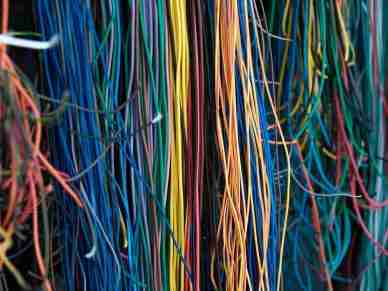








Leave a Reply