Status Report on the Switch from cPanel to Site Tools
Table of Contents
It has been а little over a year since we launched our new client interfaces – the revamped Client Area and the in-house developed Site Tools that is replacing cPanel. In August 2019 we started onboarding all new clients to the new interfaces and shortly after we began working on the migration of our existing clients. As of now, all our clients are using the new Client Area and we have also successfully converted more than 9000 servers from cPanel to Site Tools.
Looking back on the past 12 months, evaluating the complexity of the transfer process and the non-transfer related challenges 2020 has placed in front of us, I believe that we have managed to keep a healthy migration pace. This was achieved thanks to the tremendous amount of work of all teams involved in the transfer and despite the occasional slowdowns coming from various circumstances.
Still, we have a lot more accounts and servers to convert and many of you may be wondering why it is taking time and when is your site’s turn coming. That is why we decided to do a follow-up and tell you the story of what we have done behind the scenes during the past year and what’s the forecast for the upcoming months.
The innate complexity of the migration
It is not surprising that the migration of over a million live sites from cPanel to Site Tools is a tremendously complex process. I might say it is comparable in terms of efforts and resources needed for the creation of the new interfaces and systems themselves. It is quite a challenge to move operational sites from one platform with a certain structure to a new platform with a completely different one, without affecting the availability and functioning of these sites.
On the surface, it seems that there is just one simple difference between the two frameworks — no addon sites under one hood. What this actually means is that we have to be able to untangle any subordinate sites from the main cPanel account and recreate them as separate stand-alone accounts in our new platform. And to illustrate how complex this process may be for different website setups I will list a few examples below:
Multiple addon domains using one and the same database
Normally, this is not a reasonable thing to happen, as each website, even addon ones, should be using their own database. However, this was technically possible with cPanel and there are actual sites set up this way by our customers. When such a site needs to be migrated, our migration script has to detect the case and create a separate database for every site and copy the data. After that, the script automatically reconfigures each website to use the respective database.
Applications with absolute paths in their configuration
Another thing that the migration script should fix is multiple applications set to use absolute paths in their configuration. The system has to detect those and once they become independent sites with different system users, to automatically reconfigure them to use the new system paths.
The Addon/Parked/Subdomain infinite setup options
The infinite number of ways users can set up and sometimes mess up their document root paths for the different applications when using the addon, parked, and subdomain functionalities in cPanel is the biggest challenge for our transfer process. We have managed to list more than 30 different ways of unorthodox document root path cases. One of the most common examples is when more than one addon domains are configured to use the same folder.
This is a common “hack” of the cPanel system people use to park a second domain to an addon site — an option that is officially not allowed in cPanel. So in such setups, the system has to automatically decide which site is each domain going to and in what role (primary or parked). In some cases, the setup is so complex that the domains cannot be configured automatically and the migration should be attended manually.
Serious Development Assignment
Automating all possible processes
We started our first migrations in September last year very cautiously. The migrated sites were manually reviewed and each of the issues described above, plus many more that appeared, have been addressed with new iterations of the migration script. Needless to say, the manual checks of the first migrations took a lot of time and was not something that could be sustainable in the long run, so we have added several additional automations to the migration script.
We now do automated pre-checks of all accounts to be migrated. If there is an indication of a possible problem, we fix it before the migration has started. After that, the account is actually migrated from cPanel to Site Tools. Once the migration is over, we run another automatic check for post-migration issues. If any issue is detected the account is marked for manual review.
Additionally, we have developed an automated system for communicating the progress of this process with the customer whоse accounts are being migrated. With all these systems now being in use, we are able to convert about 900 cPanel accounts per day with a very low fail rate.
Switching to the New Customer Area first
In the beginning, we planned to migrate each customer simultaneously to the new Client Area and the new Site Tools. However, we soon realized that it will be much better to untangle the new Client Area from Site Tools and move all clients to the new Client Area first. There were several reasons for this decision:
- First, the Client Area migration was in itself less risky, as it did not directly affect the hosted websites functionality.
- Second, we figured out that providing the Client Area first will give all our customers some time to get used to the new interfaces. We do appreciate the effort needed to learn a new interface, so by getting used to our new UX logic with the Client Area, we wanted to make the transition to the more functionality-dense Site Tools smoother for our users.
- And third, daily maintenance of two Client Area interfaces was taking away precious time from our technical teams. Time that could have been spent on perfecting the migration scripts.
The decision to untangle the transfer to both interfaces required temporary focus change, as we now had to invest some development time into accommodating cPanel accounts in the new Client Area interface, which was not initially planned. However, in the long run, we believe that this decision brought the end date of the whole migration closer. We are very proud to have all our clients successfully using the new Client Area since May 2020.
The challenges of 2020
As we all know this year has been extremely unpredictable and for perfectionists like our managerial team, planning has become a nightmare with too many variables and dynamic factors that inevitably slowed down the migrations during the year.
Transfer to Google Cloud Platform
One of the things that made us reorganize our initial plans was really positive — the finalization of our contract with Google Cloud. Moving our service to a cloud-based platform was the other big project we had been working on in the past years. We knew that moving to Google Cloud would provide a lot of immediate benefits to all our customers and completing this migration first would enable us to dedicate all resources to the much more complex switch to Site Tools.
Therefore, once we finalized the contract with Google, the migration to Google Cloud was prioritized in the queue of our DevOps and SysAdmin teams. They worked fast and did a great job – we managed to migrate our whole platform to Google Cloud in less than 4 months. And we are talking about more than 4 PB of data! Though a big part of our resources was invested in the Google migration for several months, we still managed to do considerable work on polishing the Site Tools migration scripts in the meantime.
The COVID-19 effect
Of course, we cannot forget the COVID-19 effect. During April and May, with quarantines affecting many of our geographical markets, we have seen an unprecedented uprisal in support inquiries. It was only natural, as the online presence has suddenly become much more important for a great number of people and businesses, leading to a higher level of activity by all website owners.
We were truly swamped and for the first time since we started operations, we had to literally throw all our resources into customer support. Despite hiring new people, the volume of work was so big that every department had to focus and contribute in some way to the provisioning of the service and optimization of how that service was delivered. Again, that was putting the focus away from the migrations and even though we kept a core team working on them, the managerial and operation attention was elsewhere and migrations were going slower during this period.
That being said, I still believe we managed to address both of the big 2020 events quite well and managed to remain reasonably on track with our third main endeavor — the transfer to the new interfaces.
Current status of the migration
At the moment Cloud accounts are being migrated with the highest priority. We aim to complete the migration of the majority of the clouds by mid-December. There is a small percentage of Cloud accounts that are not included in this plan. These are accounts where existing WHM functionality was used to create custom cPanel plans. This means that custom resource limits were set by the cloud owner to the separate cPanel accounts on the cloud. As preserving these settings is a serious additional complexity to be addressed by the migration script, we will have to postpone such accounts’ migration. (In case you own such a cloud account, and you believe you do not need to keep your custom cPanel account settings, you may contact us through the Other Technical Issues category in your Help Desk and request your cloud inclusion in the current migration schedule.)
In the meantime, we are also working hard on the shared server migrations. Due to the larger volume of data on them and the different setup specifics, their migration rate is much lower at the moment. However, now that we are close to finishing the cloud account migration, we have focused more resources on optimizing the shared servers migration process and expect to see a larger number of shared accounts migrated in the next several weeks.
On behalf of the whole SiteGround team, I would like to thank you all for the patience this year. We are fully aware we have created expectations for a change and it may be taking longer than you have anticipated, but we really do our best to make this super complex switch happen as soon as possible and at the same time to be a safe and easy experience for all our customers.


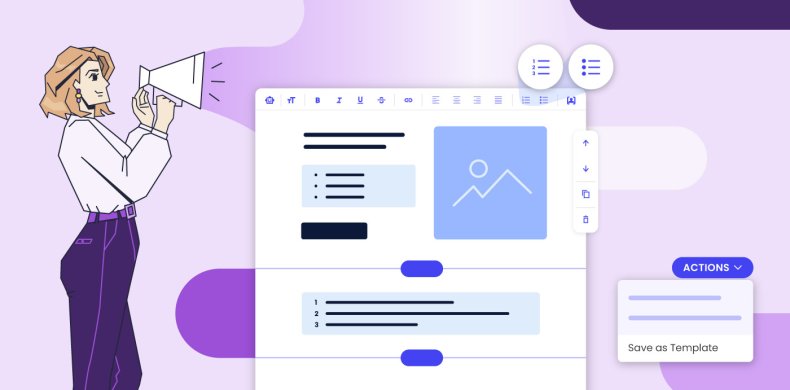
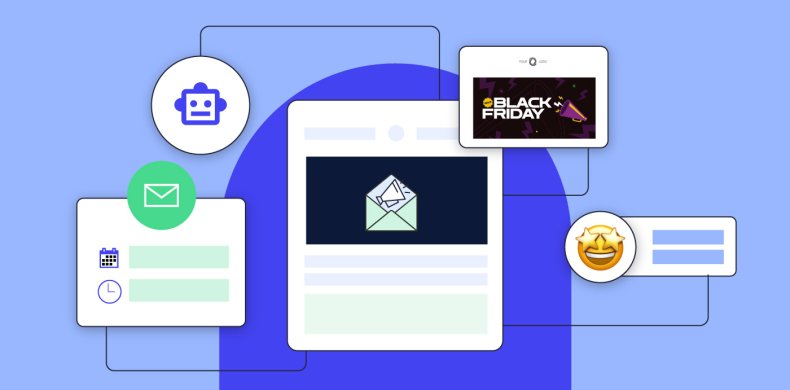

Comments ( 51 )
Thanks! Your comment will be held for moderation and will be shortly published, if it is related to this blog article. Comments for support inquiries or issues will not be published, if you have such please report it through
Lee W
I am disappointed to see you moving away from c-panel, I left my previous host because they went down this same path. I manage several sites that I own and several for others on different hosting providers. Learning to navigate different platforms for each provider is not the best use of time. I paid more for your service because you used c-panel. I have a contract with you so I'll have to learn it. But I doubt I will renew. JMHO - Hope I am in the minority.
Hristo Pandjarov Siteground Team
Having a unified interface across companies is surely a convenience but the technical and interface benefits you're getting from Site Tools vastly overcome any inconvenience caused by having to learn a new interface. We've made sure all tools and services have a user-friendly UX and are ordered in a very logical way so I don't think it would be a steap learnin curve for someone experienced with cPanel to find their way around Site Tools :)
Edward
Lee, I've also had the unfortunate experience of having been subjected to the horrors of terrible "new and improved" custom control panels by web host providers (cough, Dreamhost, cough), so I was also apprehensive about Siteground's proposed control panel. I was even preparing a plan to move away from Siteground, so pessimistic was I (from previous experiences). However, as it turned out I'm generally quite satisfied with Siteground's Site Tools. Yes, there are some things that need tweaking or that I'd have done differently (from a usability perspective), but overall I'm pretty impressed.
Eric B
I am liking the new Site Tools interface. At first, I was reluctant about the move away from CPanel. But so far, I see more advantage to the move to Site Tools. It would be interesting to hear your plans for the future. Will you be adding more functionality to the White Labelling of the Site Tools? Are there other enhancements coming (like the Ultrafast PHP)?
Hristo Pandjarov Siteground Team
What functionalities would you like to see in the white labeled version? As for your other question, we're constantly improving our servies, check out the blog regularly for all new enhancements and improvements that we make available!
Wayne Drescher
I agree with Eric about adding more functions to white labeling. Right now all of the temp URLs I send out to clients have my name in them instead of my business. It would be great to have a vanity URL in place to provide some level of professionalism to my clients on that end. I would love to have the ability to set notifications on cloud resources or even the ability to look up stats per site without going to each site tools area. We can see a general stats area of all of the sites but not a breakdown view. It would be amazing if we were able to send custom white-labeled reports that show how many plugins/themes need to be updated to at the end of the month to help improve my up sales but also to improve the host's health.
glen
As of now, all our clients are using the new Client Area and we have also successfully converted more than 9000 servers from cPanel to Site Tools. I'm still on cPanel ??
Hristo Pandjarov Siteground Team
The cPanel to Site Tools migrations are ongoing, the Client Area is my.siteground.com where you login to manage all servies you have with our company :)
Robert Cooper
I have used cPanel for years on several different hosting providers (including SiteGround). While it is very functional, I always found it very cluttered. I have been very impressed with the new Site Tools interface. Very clean and easy to navigate. Good job SiteGround. I have never been more happy with a hosting provider.
Cody
I am familiar with and have developed sites with cPanel for 10+ years. In my opinion SiteGround's new Site Tools functions similarly to the way that cPanel worked. However, it is optimized for their workflow. There are a number of tools that are automated making my job on the backend run much more efficient. Not to mention you can call and chat with real person within minutes. This is not true of my old hosting company. I would highly recommend SiteGround to any designer/developer.
Charlie
My assumption is that if I am still on cPanel, I am not on Google Cloud yet. Correct?
Hristo Pandjarov Siteground Team
All accounts including cPanel are already migrated on the Google's infrastructure. There is no hardware difference between the two setups :)
Pete
A quick question - does SiteTools have EXACTLY the same functionality as cPanel? Like control over email routing options, access to PHPMyAdmin etc
Hristo Pandjarov Siteground Team
No, Site Tools is different and better in a number of things most noticeably that you get a separate Site Tools for each website and don't have to use workarounds like addon slots for example. However, you won't lack functionality including what you've mentioned.
Alexander
Im a big fan of sitetools as a new dev, cpanel actually made me leave hosts and I now hold you to top tier when it comes to UX/UI. I've learned so much more from the streamlined approach to this, and am a better dev as a result. Overall experience has been decent with customer service.
Prakash Upreti
1000 times better and clean than cPanel, i have been hosting and managing servers since 2003, moving from one provider to another provider in 17 years of service, i found the SiteGround interface very clean and clear, cPanel has many useless addons and plugins as compared to SiteGround is clean, easy to use, manage everything from single panel. Not being a blind supporter but as my own analysis, i felt SiteGround panel very useful, easy to manage.
Rangan Jammalamadugu
I would rather have the benefits show cased by a tutorial video. That would help people like me to understand and get the benefits of this colossal task you have undertaken. We will wait.
Bakari
Feedly.com says there’s no RSS feed for your blog, is that true? How can I sign up to notifications about your blog posts?
Hristo Pandjarov Siteground Team
Thanks for reporting this, we will do our best to add the functionality soon :)
barbara
A couple of questions about the new interface: 1. Will your new site tools have a MySQL upgrade option for newer versions ? CiviCRM (that runs under Drupal, Wordpress and Joomla) will require MySQL 5.7 in the near future. 2. Will there be a drupal "suite" like those for WordPress and Joomla?
Hristo Pandjarov Siteground Team
Multiple MySQL versions is not something that we can do especially on the shared environment. However, we constantly upgrade all our services. On Site Tools, the current MySQL version is 5.7.26-29 and all of the applications you have mentioned are working flawlessly. As to your other question, we constantly add new features to our product but at this point I can't promise you anything regarding services for Drupal similar to the ones we have for WordPress.
Justin
Hearing that subdomains will all have their own db and their own directory structure is a relief. I always thought it was messy having subdomains redirected. I have several hosting packages... need to do some cleanup along the way. Would love to work with the migration team to move some of my sites over. I have [1] site that needs to stay live. Others have more room for minimal downtime. How do I schedule time to work with migration team to move sites over? Sooner the better.
Hristo Pandjarov Siteground Team
We perform server to server migration from cPanel to Site Tools, not individual accounts. This said, you will receive an email once your server is scheduled for migration. There shouldn't be any downtime associated with the migration.
Michelle Clark
Thank you for this detail blog. i will try to follow this....
Ben Wolfe
I appreciate this update. What effect does what you describe here have on add-on domains that point to sub-sites in a WordPress Multisite network? Several of my older sites hosted here are in such a network.
Hristo Pandjarov Siteground Team
We handle such cases manually since there are multiple ways to configure WPMS. Usually, we add domains as aliases to the primary site that holds the network files.
Troy Hackworth
I used PHPmyadmin often...how do i used a similar tool on the new format
Hristo Pandjarov Siteground Team
PHP MyAdmin is available in Site Tools too. You can use the Command + K or Ctrl + K shortcut to quickly find the tool you're looking for :)
Stephen Roberts
Wondering when my site might be moving to Site Tools? I think it will be much easier than my limited cPanel understanding
Hristo Pandjarov Siteground Team
You will get a notification on your email once your server is scheduled for migration. I am afraid I can't give you an exact date for your particular account.
Tom Greenhill
Hi, I'm new to SG and so far loving the migration from media temple. There are a few quirks, obviously, but overall it's great. One thing I would like to bring up regarding the new CP though. As a web developer, I can't understand when people use buttons for links and not anchor tags. I hate the fact I can't `CMD + click` the link to Site Tools to be able to open it in a new tab. I'm _always_ doing this so that I can get sh!t done quickly! It's bad UX to remove the default behaviour of a link. Thanks, Tom
Hristo Pandjarov Siteground Team
Hey Tom, Actually, the default behaviour of a link is to open in the same window. Cmd + click is a shortcut supported by individual browses, everyone supports it but it is still part of the browser functionality and not the HTML markup. Site Tools and the new Client Area are both REACT based applications thus the link structure and the behaviour you're explaining. This happens because the screens are rerendered without a browser refresh which in general is much better UX and feels and works like a stand alone app and not a web site. I will, however, forward your feedback to our UX team so we can check if there is a way we can support both :)
Lester Bauman
How will I know when I'm migrated? Will cpanel go away at that point? Or do I need to migrate my site into a new one to get the functionality?
Hristo Pandjarov Siteground Team
As I replied to some of the previous comments, you will receive a notice on your email address when your server is scheduled for migration. I can't give exact date for individual accounts at this point since we monitor and constantly adjust the migration rate. You don't need to do anything since we are doing our best to make the migration as simple as possible. If any actions are required from you, you will be notified as part of the migration procedure.
Andrew Paul
As a siteground customer for over 10 years, this switch has been more of a burden than a plus. I appreciate siteground for what it has been able to do for my over-all business goals for so many years. I have happily recommended many clients to siteground but since this migration to site tools, I have to say that I my disappointment grows by the day and I simply can't recommend your services anymore. Don't get me wrong, there are things that I quite like about site tools but other things that seem to have been neglected... and I mean basic things. For example: How is it that you don't have a way of allowing to access a preview site without a domain name? I have been a web developer for over 13 years and have always had the ability to have a preview or direct IP link to a server folder so I can allow my developers to work and customers to preview sites before they launch. Now on site tools, this isn't possible due to "security concerns" according to your support? I'm sorry but this just isn't acceptable. Your answer for this is to use host s(or hosts.cx) but this is more of a burden than a plus. Another issue is that now I can't have multiple sites on single accounts like before. Being able to list / organize my clients is now a garbled mess because I used to have multiple sites within a single cpanel for organizational purposes, now its all over the place direct on the main control panel with horrible listing options and an annoying "load more" button. I've had various issues with emails not working. This aside from the usual BS of wordpress 5.5 updates crashing things and the last few months has been overwhelming to say the least. Also, the client collaboration tool seems to be a farce. If a client needs to have access to their own control panel alone, this is no longer possible without forcing them to create a siteground account. This simply doesn't help from a reseller point of view when a client can easily compare your shared pricing versus my set pricing. Individual cpanel access allowed this information to be hidden from resale customers. These are things that seem basic enough but are not provided on site tools and/or the knowledge base and your support no longer provides solutions to said problems like it used to. It's a shame but I get it though. Cpanel decided to screw hosting platforms like yours with their pricing increases and you needed to take steps to ensure your viability for the future. It's bold and while I believe your site tools will improve over time, I simply don't have time. Unfortunately my business needs answers now. My developers need a way to work more efficiently yesterday. My clients need to see previews yesterday and I'm still on the hook paying you guys the same monthly cost for a service that just doesn't work as well as it used to. I mean how is that fair? You are asking me to pay the exact same price for an inferior service. Then if I speak with billing in regards to downgrading my pricing due to these issues, they will probably just reject my claims and linking me to their knowledge base and move on. After 10 years it may be time to move on.
Hristo Pandjarov Siteground Team
Hey Andrew, I am sorry that you feel this way after being our loyal customer for such a long time. Let me address all the points you’re sharing and hopefully change your mind and keep you on board with us! “How is it that you don't have a way of allowing to access a preview site without a domain name?” The major philosophical change from cPanel to Site Tools is that the new system is website orientated rather than account oriented. If you think about it, cPanel account still needs at least one primary domain name to operate. Whether it’s an existing one or not is a completely different case. With Site Tools, however, you can choose to have a temporary domain name for that site and change it with a single click later. That way you can give access to your clients to preview your work and once ready, just change the primary domain to the real one. I guess there was some miscommunication between you and support because this is really something that can be accomplished the same way if not easier than before. Another issue is that now I can't have multiple sites on single accounts like before. Having multiple websites under the same credentials / account is a security risk that’s embedded in cPanel structure and something we really wanted to remove with Site Tools. The security benefits vastly outweigh the convenience of having everything under one folder. Note, that you can switch between sites in Site Tools using the drop-down menu in the top left corner of the screen for convenience. As to the list of sites you have I agree that at the beginning our design wasn’t very good in accommodating accounts with many websites like yours. However, we worked on it and introduced a new table view just a week ago. You can check it out, it should be much easier to navigate through your sites now. Note, that this is just one step of the constant interfaces update and we plan to make it more user friendly by adding sorting to the table, etc. Also, the client collaboration tool seems to be a farce. If a client needs to have access to their own control panel alone, this is no longer possible without forcing them to create a siteground account. This simply doesn't help from a reseller point of view when a client can easily compare your shared pricing versus my set pricing. Individual cpanel access allowed this information to be hidden from resale customers. The Client Role doesn’t need to have a SiteGround account in order to login to Site Tools, but this feature is available on GoGeek and Cloud plans. On lower plans, where only the “collaborator” role is available, yes, collaborators need SiteGround User area. I believe you are simply using the wrong functionality for this specific use case. In addition to that, once you login as a Client you get a whitelabeled version of Site Tools with even the knowledge base articles being stripped of any branding or company information exactly with resellers in mind. It puzzles me that you find cPanel better in this case where you can easily figure out where you’re hosted just because of the way it’s structured. We work hard to improve Site Tools in every possible way as well as to make our support better and faster. I strongly believe that Site Tools is far superior platform than cPanel, performs much better, is way more secure and in general is newer and far better optimized software than the generic structure cPanel has been forcing people into for ages. Their license pricing increase has nothing to do with our migration away from it. We started developing Site Tools four years ago, way back than these changes. Furthermore, it allows us to fix reported issues and improve interfaces and services much faster and better than we used to with cPanel where we had to deal with a third party system. I understand that such a serious change brings in new challenges but we can’t let them keep us down and drag our ability to innovate and provide stellar service. I hope that you will give Site Tools a fresh look - it’s not really about missing functionality, but more about a change in the work flow, which we do understand requires time and causes some level of inconvenience to go through the adaptation phase.
Phil
Do the developers accept bribes...erm I mean gifts to fast-track certain cPanel accounts to Site Tools?
Hristo Pandjarov Siteground Team
Officially no but they are known to bend the rules for cookies and beer. Joke aside, we've started migrating shared servers on a higher than anticipated pace because of some recent improvements in the migration process that worked really well. I hope that soon we will migrate the majority of our servers to Site Tools.
JamboMedia
Hi There, will the migration be done before the end of this year? There are 11 server accounts on cpanel and serveral migrated on sitetools a few mounths ago. Hope that this has high priority on your side. You will make our life easier, when all is on the same platform : )
Hristo Pandjarov Siteground Team
The highest :) We're moving more and more shared servers every day. I can't promise that yours will be moved before NY but I can assure you we're doing this as fast as possible.
Laura
Thanks for the very detailed explanation in this blog post. It's a very welcome update as I think some folk like myself were wondering if their accounts would ever be migrated. You've explained the massive undertaking very well and I'm now happy to wait very patiently for my own account to migrate : )
Jake Ortman
Are you still going to support cPanel->Siteground site migrations? I've managed nothing but cPanel servers (both shared and dedicated hosting) and the ability to easily tarball up a site and reload it up on a different server that's running cPanel has been a very handy for server migrations.
Hristo Pandjarov Siteground Team
We're thinking about something like this but cPanel isn't open source and such migration relies heavily on the way they make changes to the cPanel structure so I can't give you a hard yes / no answer at this point. Surely, it is not something coming very soon.
Raul Baričević
Hi, im using cpanel now, when i can expect migration to new Site Tools?
Hristo Pandjarov Siteground Team
Within the next months we hope to have most of our shared customers migrated :)
Kay
To save the space and inodes, I used to go to ".Staging" folder (and etc) and remove deleted files. How can I do that using Site Tools?
Hristo Pandjarov Siteground Team
You can use the Site Tools Staging tool to simply remove staging copies you are not using anymore and the associated files and databases will be removed with them.
David
How do I find my other databases not linked directly to any domain? I used to administrate other databases using phpMyAdmin with cPanel, but now I don't find them and they are very important to me, I know the databases still there as my websites are working but I cannot administrate them.
Hristo Pandjarov Siteground Team
They should be accessible under the Site Tools instance associated with your main domain name (primary domain for cPanel). Please, contact support if you need additional assistance on that matter.
Peter
Is WHM still supported in any way with Site Tool?
Hristo Pandjarov Siteground Team
WHM is discontinued too since it is part of the cPanel system. The functionality it provides, however, and much more can be found in your Client Area.
Start discussion
Thanks! Your comment will be held for moderation and will be shortly published, if it is related to this blog article. Comments for support inquiries or issues will not be published, if you have such please report it through