2020 challenged many industries, and construction was one of the fields that had to adapt. While e-commerce and grocers flourished, business owners watched as prices skyrocketed and demand fell. Some companies were able to salvage the situation, but many are wondering how they will face 2021 and keep their heads above water.
Here are four major concerns construction leaders are facing next year as a result of the COVID-19 pandemic and how to tackle them with success.

Recruiting Workers for a Competitive Industry
Construction leaders should expect hesitancy, questions and concerns from potential workers. They must plan to address these issues if they hope to maintain an unwavering workforce during such uncertain times. People worry about the germs they may be bringing home to their family, and the insecurity surrounding the job market has many employees questioning their safety and security.
If leaders wish to tackle this challenge in 2021, they must take social distancing protocols seriously. Employers should plan on having virtual interviews and meetings whenever possible. They should also provide additional flexibility and job security where possible. Employees want to know their wages and positions will be protected should the effects of the pandemic continue.
For leaders, this means making challenging decisions. Since traveling and social activities have greatly diminished, organizers should take a closer look at ways to help their bottom line without starting layoffs. To keep employees on the payroll during slow periods, they might consider offering training courses to boost knowledge and skill sets. When the restrictions lift, employers will have a greater number of specialized workers they can rely on.
Uncertain Project Deadlines
The COVID-19 pandemic and subsequent regulations have caused industry leaders to rethink their daily routines. Construction sites need to follow local restrictions and constantly face the risk of delays. As a result in 2021, workers will need to handle uncertain project deadlines.
Besides state rules, leaders must also concern themselves with the production timeline. Some suppliers are struggling to meet demand, resulting in unexpected backlogs. If the supplies are overdue, it can cause site work to screech to a halt.
The solution is to read contracts closely and examine the fine print. Many leaders may need to update their wording to meet the needs of the situation. Specifically, they should be familiar with the force majeure clause so they understand their rights to relieve themselves from contractual duties.
Finally, a well-run construction firm can unite every stakeholder to create a holistic design and build process and account for these inefficiencies before they occur. Building delays and shipping concerns into the plan will help teams anticipate issues and keep clients alerted. This goes a long way in creating confidence even when environmental factors are uncertain.
Less Work for Construction Firms
Many 2020 contracts were awarded during years prior, so construction leaders are anticipating a ripple effect from the pandemic well into 2022. There is a shrinking backlog of work, and many experts expect that to continue well into 2021.Nonresidential construction has declined, and data shows it may be the start of a commercial construction spending downturn.
Diminished governmental revenues, specifically at state and local levels, will impact the amount of funds available for infrastructure projects in 2021. Even the travel, hospitality and residential care industries will have less demand for construction needs as public perception and priorities shift.
Leaders should plan to diversify income streams to tap into the industries where construction needs are growing, such as warehousing. While in-person networking events may be put on hold, they can still participate and connect with new clients through virtual platforms like Zoom. They should also prepare to tap into lines of credit should their business dip down into the red. For many people, it’s a waiting game to see how long it takes for spending and lifestyle to bounce back.
Prices Increase for Building Materials
Despite shifts in demand, there have been massive fluctuations in construction material costs. Prices have been rising on most materials, especially lumber, and will likely continue in 2021. As the global economy recovers, demand will rise and prices will increase further. Despite this, the global pandemic has caused material shortages around the world — resulting in subsequent delays.
To tackle this issue, construction leaders should buy from multiple suppliers based in different regions. This will ensure the entire supply chain does not dry up if an outbreak occurs. Employers should also keep their bid prices fair, as underbidding will decrease their profit margins and make it more difficult for everyone in the industry.
Looking Ahead for Construction Leaders in 2021
People should expect ripple effects from the COVID-19 pandemic to be felt for many months, if not years, after the vaccine is widely released. These are only four of the challenges the construction industry will face in 2021 and how leaders can respond to the situation.
Much of the forecast is based on external factors, like the second round of stimulus checks and public perception. However, these predictions are subject to change because, as consumers and business leaders saw in 2020, anything is possible.
 Holly Welles is a real estate writer who covers the latest market trends in everything from residential to commercial spaces. She is the editor behind her own blog, The Estate Update, and curates more advice on Twitter.
Holly Welles is a real estate writer who covers the latest market trends in everything from residential to commercial spaces. She is the editor behind her own blog, The Estate Update, and curates more advice on Twitter.




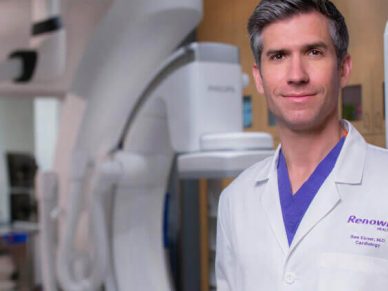











Leave a Reply