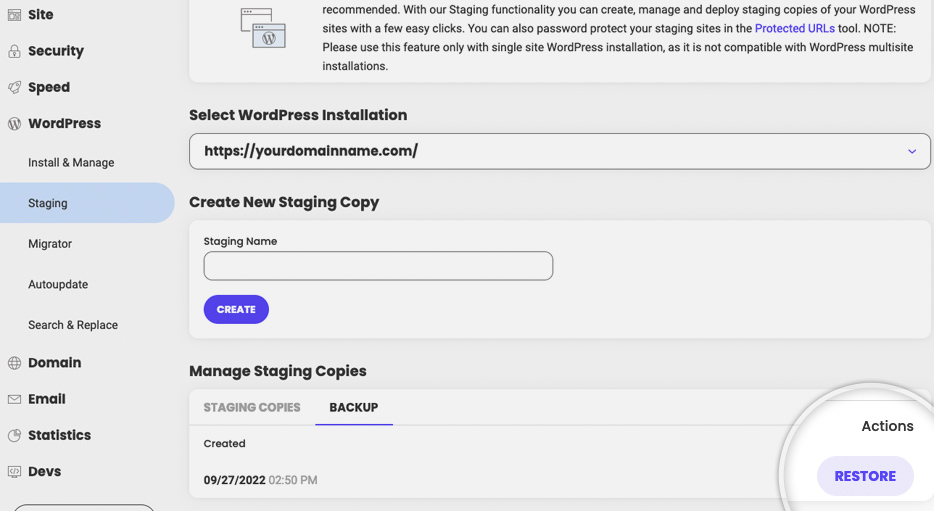How to restore your live site after deployment?
If something goes wrong with your main site after you have deployed your staging copy live, don’t worry – we’re creating backup copies of your live site each time you deploy a staging copy to live.
To restore your live site, go to your Site Tools > WordPress > Staging, under Manage Staging Copies > Backup.
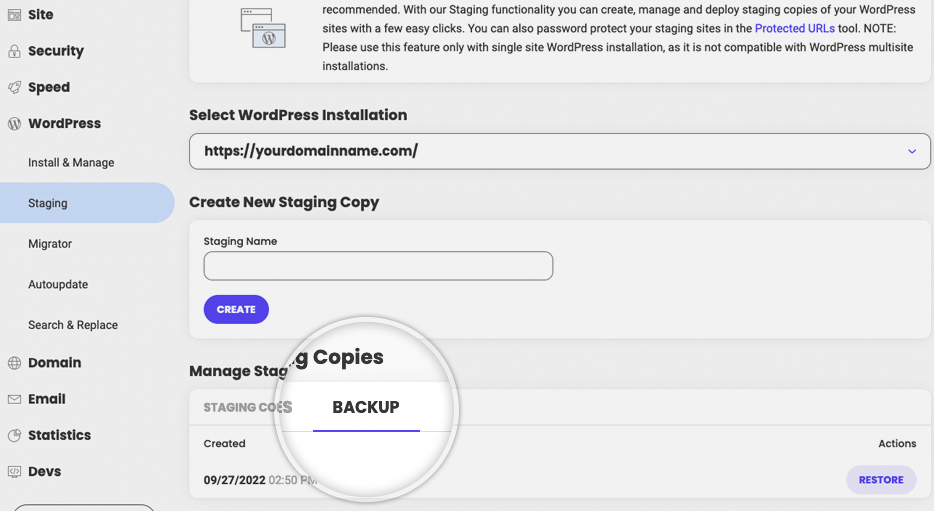
You will have a list with all backups created with a date and hour from which your website will be restored. When you choose the backup, click on Restore.