
Cybercrime is not a threat to take lightly, and managers need to take responsibility for understanding the risks and ensuring team members are equipped with the training and tools they need to tackle them.
Let’s discuss the major concerns in more detail, and give you an idea of what you need to look out for in your own business operations to keep mission-critical data safe.
Is Your Data Secure Enough? The Risks of Not Taking Adequate Measures
In today’s digital age, data breaches and cyberattacks can happen in an instant. Failing to take proper precautions can have disastrous consequences for your company, ranging from financial loss and reputational damage to legal action.
To ensure the safety of your business’s sensitive information, it is essential that managers stay up-to-date on the latest advancements in security technology and best practices.
Implementing strong password protocols as well as two-factor authentication will help keep hackers at bay, while also ensuring employees maintain secure access across devices.
Additionally, keeping a close eye on potential vulnerabilities within existing systems is key for detecting any suspicious activity or malicious attacks before they cause major harm.
Are Your Text Messages Really Private? How to Avoid Unwanted Snooping
Your text messages may not be as private as you think. In today’s world, it is all too easy for curious eyes to gain access to your conversations, whether through malicious hacking or simply by accident.
For managers, this means that confidential information could potentially be exposed and used against them.
So what can you do? Well, there are a few ways to stop someone from spying on your messages. Regularly changing your passwords and encrypting messages are two of the most effective ways of keeping unwanted intruders out while maintaining secure communication between colleagues.
Additionally, investing in a reliable messaging app with end-to-end encryption will provide an added layer of security should someone manage to gain access otherwise.
Even something as simple as disabling the lock screen preview of incoming messages will prevent prying eyes from checking up on private communications.
Do You Have a Plan for Dealing with Data Breaches?
Although data breaches can be devastating, having an effective plan in place to deal with them is key to limiting the damage. As a manager, it is important that you stay informed of potential threats and create procedures that can help protect your business if such incidents occur.
At the very least, managers should consider creating an emergency response team whose sole duty would be responding quickly and efficiently to any suspicious activity or security issues.
Developing regular backup protocols for all confidential information or using a reliable data backup provider, such as NAKIVO Backup & Replication, will also help ensure data remains secure, even if something does go wrong
Finally, having quick access to experts who specialize in dealing with cybercrime is essential for resolving any issues as soon as possible.
Data Protection 101: What Managers Need to Know to Keep Their Business Safe
Data protection is an essential part of running a successful business. Decision-makers must have a good understanding of what measures need to be taken in order to keep sensitive information secure.
One of the most important steps managers should take when protecting their data is implementing regular security audits and reviews. These will help ensure that any potential vulnerabilities or threats are identified and addressed immediately before they become more serious issues.
It’s also useful to learn from the mistakes made by other organizations. When major breaches occur elsewhere, follow the news and look at what went wrong to cause them, so that you can take precautions of your own.
With that, your exposure to the data security concerns of the modern era can be kept to a minimum, and your business can thrive in the digital age.







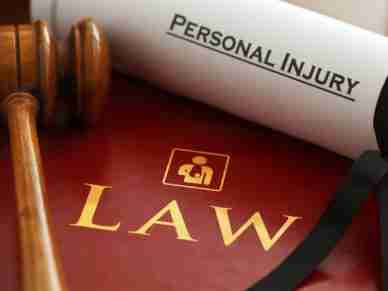



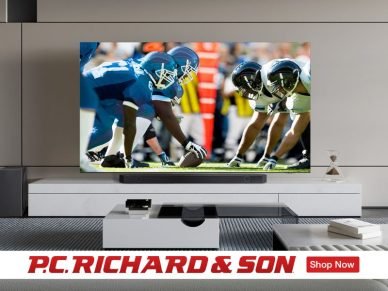




Leave a Reply