How to add and delete parked domains?
Table of Contents
They can be used in cases where you want to have different spellings of your domain opening the same site, or you want to make sure that you don’t lose any misguided visitors by having all TLDs of your primary domain name (e.g. yoursite.com, yoursite.net, yoursite.org).
How to add a parked domain?
To create a parked domain in Site Tools, you need to go to Domain > Parked Domains.
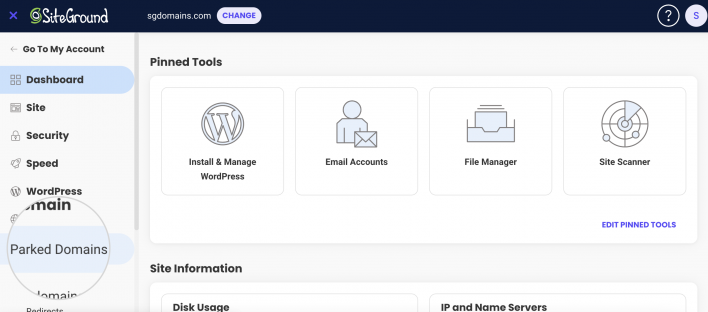
Enter the desired parked domain in the Domain field and click Add.
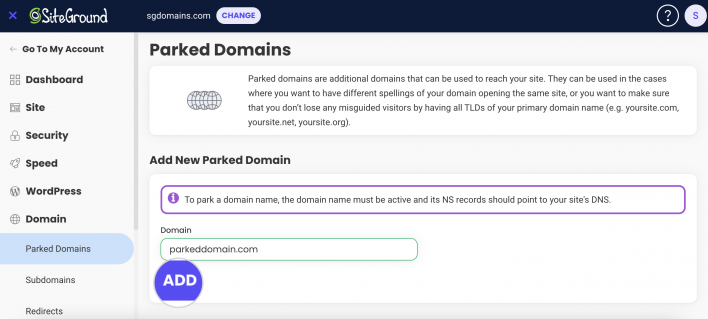
How to Add and Manage a New Parked Domain in Site Tools – Video Tutorial
How to delete a parked domain?
Go to Site Tools > Domain > Parked Domains > click Delete (delete icon) next to the entry for the desired parked domain name.
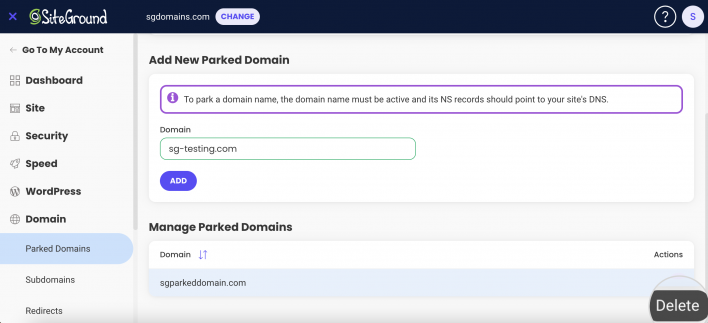
How do I point a parked domain to a specific folder?
To point a parked domain to a subfolder on your website add the following lines in the website’s .htaccess file:
RewriteEngine On
RewriteCond %{HTTP_HOST} ^parked-domain.com [NC]
RewriteRule ^(.*)$ https://domain.com/subfolder/$1 [L,R=301]Make sure to change parked-domain.com and domain.com/subfolder with the actual domains and subfolder names.
You can find more information on how to edit the .htaccess file in this article.
Frequently asked questions about Parked domains
-
How can I have another domain pointed to my primary one?
Use the feature called Parked domains. To add the new domain name, go to your Site Tools > Domain > Parked Domains.
-
Does SiteGround support Domain Mapping?
To achieve Domain Mapping, use the Parked Domain functionality in your Site Tools > Domain.
-
How many parked domains can I have?
All hosting plans offer an unlimited amount of parked domain names.
-
Can I create a sub domain name for my parked domain?