
It’s the new year and it’s about time for you to change the way you look and how you dress to match your whole new personality and outlook in life! The problem is, how are you going to do that?
The best solution you can think of is to change your wardrobe. However, it may be difficult for people who have been so used to a certain style of clothing to make a change. Fortunately, this blog is here to give you some tips on how to improve your style and fashion sense this year and beyond.
Know What You Want
The first thing that you should do is to make sure that you know yourself. Self-awareness is key to building up your fashion sense, this will give you the knowledge on how to possibly enhance or hide your flaws and physical strengths.
In connection with this, by knowing yourself, you will also know your body type and therefore you will be aware of which clothes will fit you better compared to others.
Try Something New
You should not be afraid to try new things, as much as possible, try to think outside the box when it comes to style. Look at the current fashion trends and copy what you think would best suit you. However, do not be afraid to put your spin on it. That way, you will retain your own identity while exploring something new in terms of fashion.
Dresses or skirts are not your style and you love wearing pants more, why don’t you try loose jumpsuits instead? That way, you will still be able to get the secure feel of pants while incorporating the free flow of the skirt.
The important thing here is to try something new. Getting out of your comfort Will help you grow as a person for sure.
Learn The Importance Of A Tailored Suit
Why don’t you try adding tailored suits to your wardrobe? This will certainly help you get an air of sophistication. Wearing tailored suits will be good for business meetings as well as corporate dinners. You will never go wrong with a crisped tailored suit for sure.
Get A Second Opinion
Also, don’t be afraid to get a second opinion especially if you’re trying to decide which dress to get. Having a second set of eyes look at your wardrobe will allow you to compare notes as to what would suit you and what you think others would like to see you in.
It Is important to do this with a friend you trust to be completely honest. This way, you will get genuine feedback about how you look and what changes you can make to improve your style. In the same vein, you should not get offended by any negative feedback that you might get because of your choice of dresses.
Always strive to take criticism with an open mind so that you will be able to embrace the changes that would be necessary for your benefit in the future.
Wear Everything With Confidence
You should also wear everything with confidence, remember that you will be the one wearing the clothing. This means that you will have the final say as to what you would want to wear.
Take everyone else’s opinions about the color of your dresses as well as the fit and tailoring. However, keep in mind that you will be the one wearing the clothes and not them. choose a piece of clothing that will boost your confidence as a person. everything else comes second to your comfort especially when it comes to dresses.
No matter what other people might say, if you are comfortable in your skin while wearing your choice of dresses, everything else should follow.
The Importance Of Being You
Style in its very essence is a person’s way of expressing himself or herself through clothing. This is why you need to make your own choices when it comes to wearing dresses as long as you’re comfortable with your choice, it will not be a problem in the long run.







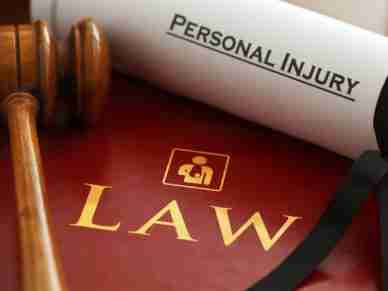



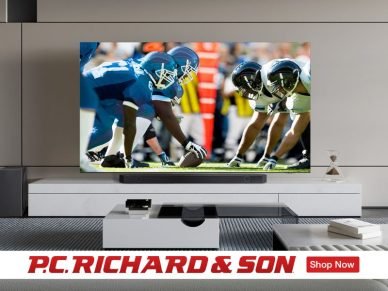




Leave a Reply