
Remote work has this dream-like aura around it for some business owners. They see only the benefits, like having a global talent pool to choose from, higher job satisfaction, and increased productivity.
When businesses start remote teams only acknowledging the benefits of this working arrangement, they aren’t ready for the challenges that happen frequently in remote work, and their teams go down because of it.
Instead of pretending that obstacles don’t exist in remote teams, study them so that you can do everything to avoid them. Additionally, if you do encounter these barriers, you’ll be prepared to rise above them.
Let’s go over some common challenges remote teams encounter and how to overcome them. This will help you build a remote team that’s as collaborative, communicative, and productive as possible.
You Don’t Have the Luxury of At-Will Communication and Collaboration
Unlike a traditional office setting, you can’t go to an employee’s desk to get a quick question answered or bring your team together for a quick announcement in remote work.
At-will communication and collaboration aren’t available because people aren’t always working the same schedules, let alone in the same time zones. This can slow down workflows and delay critical tasks and projects.
Not to mention it can make your employees feel incredibly isolated and frustrated because they can’t develop connections with their coworkers and get the information they need when they need it.
As such, you’ve got to be intentional about how your team communicates and collaborates. For instance, call regular meetings to bring your remote and in-office employees together if you have them. Make sure these hybrid meetings are effective by creating a meeting agenda, checking technical details beforehand, and ensuring everyone has a chance to contribute.
You can also implement one-on-one check-ins with your remote workers to ensure they’re getting the support from leadership they need. Don’t forget to implement collaboration tools as well, like project management software and virtual workspaces to fuel teamwork and communication.
Technical Setups Are Different for Everyone
Everyone works from the same tech suite in a traditional in-office environment. It’s the complete opposite for remote teams. Everyone has a different computer or laptop, internet connection, software options, and cybersecurity tools.
Controlling safety and efficiency for your employees is harder when everyone is working with a different tech setup.
Ideally, you would supply your remote team members with the devices and software they need to maintain consistency and ensure each person is set up for technical success.
If this isn’t an option, you should guide your remote team through their technical setup, at the very least.
Make suggestions for what kind of internet services, computers, and accessories to purchase. Tell them what software to download. Ask that they refrain from accessing company databases on public Wi-Fi networks to maintain security. Also, train your remote workers on how to properly use their devices and software.
Your remote workers may have different technical setups. However, you can still ensure they have the devices, software, and accessories they need to work from home successfully.
There Can Be A Lot of Distractions
One of the most common problems for remote workers is distractions.
From their bed calling their names to kids popping in and out to the household chores list, it’s all pulling remote workers away from their job duties. As a result, their productivity levels go down and your business results suffer because of it.
You can implement policies and suggest your remote workers adopt certain practices to eliminate distractions during work hours.
For example, you can say that everyone needs to have their cameras on and be in your online team meeting room for a set time each day. You can also ask that your team speak with their families about work hours and set up an intentional workspace.
When you help your team eliminate distractions, their engagement and productivity go up.
Remote Employees Don’t Always “Clock Out” of Work
One small thing remote workers might miss about traditional in-office work is clocking out. There’s a set time that signifies the end of the work day. And when it’s time to go, you get to leave work there.
This isn’t so much the case for remote teams. The line between working and not working is blurry for a lot of remote workers. Instead of a set schedule, they fit work in where they can or when they want to.
For example, let’s say an employee has to take their kids to school at 7 a.m., has a doctor’s appointment at 9 a.m., then has to pick up the kids around 2 p.m. and run errands after that. It’s easier to fit work around all these things because they have the flexibility. But it ends up feeling like they’re working all day long, and that will eventually lead to burnout.
Two work-from-home tricks that are incredibly effective in helping remote teams establish working hours are: sticking to a routine and not taking work home with you.
Help your remote employees create a work schedule with set hours, lunch, and break times. You can implement time-tracking software to keep track of when your employees clock in and out and how long they spend on tasks to ensure they’re working a manageable schedule.
Finally, have a conversation with your remote team about ensuring they leave their work where it is when they clock out each day. A work-life balance is essential if they want to be high-performing. So, encourage them to enjoy their families and personal endeavors.
Conclusion
A remote work arrangement offers a lot of benefits to your employees. However, getting those benefits depends on your ability as the leader of the team to equip your remote workers with the tools, support, and structure they need to thrive individually and collectively, despite being in different locations.
Study and prepare for the challenges your remote team may face, and you’ll be able to create a remote work environment that breeds success.
By Indiana Lee, BOSS contributor



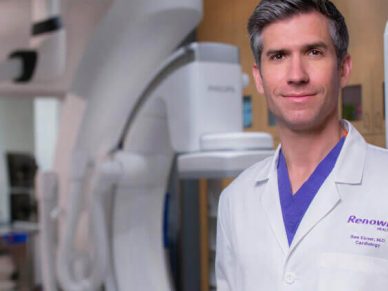












Leave a Reply