Knowing that, says Dr. Laurie Cure, will help you keep them

At any given moment, half your employees are watching for or actively seeking a new job. They aren’t leaving in the record numbers they did right after the Covid pandemic during the Great Resignation, but for organizations that want to keep their best talent, it’s important to understand why people leave their jobs. What’s missing that they think they can find elsewhere?
“Things changed during the last five years, and people want something different now than they did prior to that time,” Dr. Laurie Cure, founder and CEO of consulting agency Innovative Connections, told BOSS.
What They Want

People want to be fairly compensated for their work, that hasn’t changed. But salary is lower on the list than it used to be, Cure said. It’s been joined by the desire for flexibility in working hours and locations. It’s also been joined by a desire for the organization’s values and purpose to align with the employee’s. CSR is often among the chief reasons an employee will choose or remain with an organization.
“If there’s two equally good opportunities, the alignment to purpose and values is going to supersede for one opportunity versus the other,” Cure said.
People might not take significantly less money to work for an organization they believe in, but it will absolutely be a determining factor when all other things are equal. They’ll also choose the place that offers them better work-life balance.
“What’s hard is companies are thinking that there’s a one size fits all. So, they’re thinking that everybody needs to come into the office, or everybody needs to be hybrid, as opposed to saying that everyone has different needs for flexibility.”
Companies should instead ask themselves, “How can we create work environments that allow people to have some individual agency and autonomy in what their needs are in terms of how their work environment plays out?” Cure said.
How to Deliver

The common perception is that people leave their jobs because of their managers. To an extent that’s true, but it misses some key details, Cure said.
“I think leaders create team dynamics, and I believe that it’s truly the team dynamics that play a more significant role in employee retention,” she said.
Leaders need to build a sense of collaboration and camaraderie among their teams, coaching them so that individuals have a greater voice in decision-making, problem-solving, and their work environments.
“If there’s an ability to create a better team environment where people feel this sense of belonging to the people around them, I think that’s a huge driver of retention, and we can call it engagement,” Cure said.
In its annual employee engagement survey, Gallup is always sure to include a question about whether people have a best friend at work. There’s a reason for this. It lends insight into a sense of belonging and being part of something greater than themselves. If people have a best friend at work, it indicates they’re invested in the place and are bringing their whole selves to work.
Those high-performing individuals become a core part of high-performing teams, which make up high-performing cultures.
“There’s this flow that we’ve got to create,” Cure said. “At the organizational level, we can create cultures by the vision, the mission, vision, and values and how we live those as an organization. How are we actually being true to those? Part of that comes from the systems and structures that we put in place to support the culture of the organization. So, it’s not just about the vision and how people connect to the vision, but it’s also about, ‘What are our HR policies, and do those support our vision?”
Creating that kind of collaborative environment gives people a voice in their work and brings their strengths forward.
Setting Expectations

Dr. Laurie Cure
To meet these newly stated employee desires, organizations have experimented with hybrid work models, four-day weeks, and measuring productivity rather than hours worked. As the personal and professional blend more, the key to harmonious and successful work is setting clear expectations.
“I think that leaders and teams have to be super clear on what’s expected of individuals and of the team if they’re going to be successful when people have that level of flexibility,” Cure said. “Those are not just expectations in terms of work product, but I think they’re behavioral expectations. What are the expectations around availability when someone is working from home or off work” in terms of response times and meeting deadlines?
Making those expectations clear is the foundation of employee engagement.
“I have to be able to show up in a way that I’m successful. Because if I’m successful, then I can be engaged, I can feel good about the work that I’m doing.”
With that engagement, people can see how their contributions meaningfully connect to someone else’s in the organization even if they’re not working physically side-by-side. Wherever they’re working from, employees want to see that there’s a path for growth and development within the organization.
Perhaps the biggest key as a leader is opening a dialogue, providing feedback about performance and listening to employee needs, not just professionally but personally as well. An in-tune leader should know who is and isn’t among that 50% open to leaving the organization.
“We are often as leaders not as effective as we could be around staying in touch with people at a human level,” Cure said. “We’re people, and we show up to work as people.”
The Great Resignation cost a lot of companies talent, but it also gave them the opportunity to restructure and bring on new competencies they didn’t have previously. They were able to level-set and rebalance. It’s time they use those lessons to keep their best people.



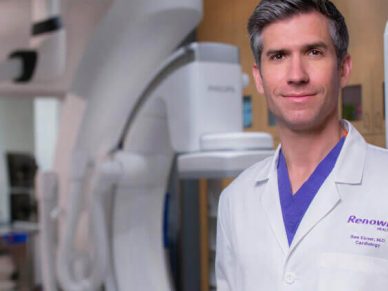












Leave a Reply