
Building a gaming computer can be an exciting and rewarding experience, but it requires careful planning and understanding of the various components that make up a powerful gaming rig.
From the processor to the power supply, each part plays a crucial role in delivering smooth performance and an immersive gaming experience. In this article, we’ll break down the essential components of a gaming PC and what you need to know when assembling your own.
1. Processor (CPU): The Brain of Your System
Your gaming computer’s central processor unit (CPU) is its brains. It handles all the general processing tasks and works in tandem with your graphics card to ensure smooth gameplay. When selecting a CPU, consider the following factors:
- Core Count and Clock Speed: Modern games benefit from CPUs with more cores, usually between 4 to 8, and higher clock speeds. For competitive gaming, a higher clock speed is often prioritized, while for multitasking, core count can be equally important.
- AMD vs. Intel: AMD Ryzen and Intel Core are the two main players in the CPU market. AMD CPUs tend to offer better value in terms of cores and multitasking performance, while Intel CPUs are known for their superior single-core performance, which can be beneficial for gaming.
2. Graphics Card (GPU): The Gaming Powerhouse
The graphics processing unit (GPU) is arguably the most critical component for a gaming PC, as it directly impacts the quality of visuals and frame rates. Some considerations when choosing a GPU include:
- Resolution and Frame Rate: If you’re gaming at 1080p, a mid-tier GPU will suffice. However, for 1440p or 4K gaming, a high-end GPU is required to achieve smooth frame rates. Popular options include NVIDIA’s GeForce RTX series and AMD’s Radeon RX series.
- Ray Tracing and DLSS: Newer GPUs, especially those from NVIDIA, support ray tracing technology, which delivers more realistic lighting and shadows. NVIDIA’s DLSS (Deep Learning Super Sampling) also uses AI to enhance performance without sacrificing image quality, making it a valuable feature for gamers.
3. Memory (RAM): Smooth Multitasking and Performance
RAM (Random Access Memory) is vital for smooth multitasking and handling complex game processes. When you buy a gaming computer, here’s what to consider:
- Capacity: 16GB of RAM is the sweet spot for most modern games. However, if you’re running multiple applications while gaming (such as streaming or editing), 32GB may be more suitable.
- Speed: RAM speed, measured in MHz, impacts performance. Faster RAM (3000 MHz or higher) can enhance frame rates and improve overall responsiveness, especially in open-world or high-demand games.
4. Storage: SSDs vs. HDDs
Storage affects your game’s loading times and the overall speed of your system. Modern gaming PCs typically use a combination of solid-state drives (SSDs) and hard disk drives (HDDs).
- SSD: SSDs are much faster than traditional HDDs. They significantly reduce game load times and system boot times. A 500GB SSD should be the minimum, but 1TB or more is recommended for large game libraries.
- HDD: HDDs are slower but more affordable, making them ideal for storing large files, videos, and older games. Many gamers opt for an SSD for frequently played games and the operating system, with an additional HDD for extra storage.
5. Motherboard: The Foundation of Your Build
The motherboard serves as the structural core connecting all of your parts. When selecting a motherboard, consider compatibility with your CPU, GPU, and future upgrades.
- Form Factor: Motherboards come in different sizes, including ATX, Micro-ATX, and Mini-ITX. ATX is the standard size and offers more expansion slots, while Micro-ATX and Mini-ITX are more compact for smaller builds.
- Features: Look for features like multiple PCIe slots for future GPU upgrades, M.2 slots for high-speed SSDs, and robust cooling options to keep your system running efficiently.
6. Power Supply Unit (PSU): Reliable and Efficient Power
The power supply unit (PSU) delivers electricity to all components in your gaming PC. Choosing a reliable PSU is essential to avoid power shortages or potential hardware damage.
- Wattage: Ensure your PSU provides sufficient wattage for your components. A gaming PC with a mid-range GPU will typically need at least 500-650 watts, while high-end builds with multiple GPUs may require 750 watts or more.
- Efficiency: PSUs come with efficiency ratings, such as 80+ Bronze, Silver, Gold, and Platinum. Higher-rated PSUs are more efficient and generate less heat, ensuring better longevity and power savings.
7. Cooling System: Keeping Temperatures in Check
Gaming PCs generate a lot of heat, especially under heavy loads. Ensuring proper cooling is crucial to maintain performance and extend the life of your components.
- Air Cooling: This is the most common cooling solution, using fans to dissipate heat. Ensure your case has adequate airflow and cooling fans to keep temperatures stable during long gaming sessions.
- Liquid Cooling: For those looking to push their system to the limit, liquid cooling offers superior cooling performance. It is especially beneficial for overclocking your CPU and GPU, keeping components cooler under intense workloads.
8. Gaming Peripherals: Enhancing the Experience
While the internal components of your gaming PC are vital, your peripherals significantly enhance the overall gaming experience.
- Monitor: A monitor with a high refresh rate (144Hz or higher) and low response time is ideal for gaming. Consider resolution (1080p, 1440p, or 4K) depending on your GPU and the type of games you play.
- Keyboard and Mouse: Mechanical keyboards with fast actuation and customizable lighting are popular among gamers. For mice, prioritize low latency, DPI adjustability, and a comfortable grip.
- Headset: A quality gaming headset with surround sound and noise-canceling features can immerse you in the game world and improve communication with teammates.
Build Your Gaming Computer
Building the ultimate gaming computer requires careful planning and a solid understanding of each component’s role. By focusing on the essentials like a powerful CPU, GPU, sufficient RAM, fast storage, and reliable power, you can create a gaming PC that delivers excellent performance. Don’t forget to invest in quality peripherals to complete the gaming experience, and always prioritize good cooling to ensure your system runs smoothly for years to come.





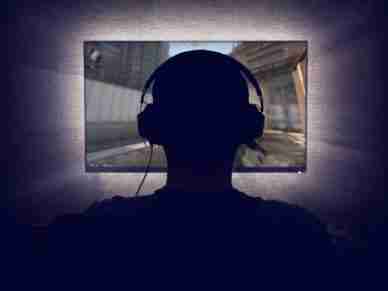










Leave a Reply