
Any manufacturing operation that relies on a clean room likely faces strict regulations. These contaminant-free spaces are ideal places to produce pharmaceuticals, semiconductors or other sensitive items that conventional workflows are too hazard-prone for. Such products also typically fall under regulations that may dictate what the clean room should look like.
Key Regulations to Know
There’s no single, comprehensive clean room regulation manufacturers must abide by. Rules vary by industry, but ISO 14644 is a good starting point. This standard outlines acceptable limits for particles between 0.1 and 5 micrometers for several levels of clean room and serves as the baseline for many government codes.
Manufacturers in certain industries should consider sector-specific standards, too. For example, food and pharmaceutical companies must follow the Food and Drug Administration’s (FDA) Current Good Manufacturing Practice (CGMP) regulations, which include rules for clean rooms. Biological labs must likewise comply with biosafety levels outlined by the Centers for Disease Control (CDC).
Applicable regulations can also vary by region. European pharma manufacturers should adhere to the European Medicines Agency’s Good Manufacturing Practice (GMP), which is similar to the CGMP but not identical.
Ensuring Compliance With Clean Room Standards
Recognizing which regulations a manufacturer falls under is the first step toward clean room compliance. Once businesses know what codes apply, they can uphold these standards by paying attention to a few key areas.
Compliance in Construction
Clean room regulations largely focus on the room’s design and construction. ISO standards, for example, base cleanliness requirements on particle concentrations, with higher-level clean rooms having to achieve a lower concentration of contaminants. Maintaining cleanliness levels starts with a space’s equipment and infrastructure.
Quality sealing is a must to ensure clean air stays in and contaminants stay out. Likewise, clean rooms in any standard need appropriate HVAC systems to drive dirty air away and keep sanitized air within. Many regulations require filters of a specific rating within these systems, too. The room’s materials and surface coatings may also need consideration.
Workflow Considerations
While construction and design factors are the most obvious, they’re not the only part of clean room compliance. Manufacturers also need to consider their workflow protocols, as employee behavior can impact the cleanliness within the facility and, in turn, affect regulatory standings.
CGMP and the EU’s GMP both address practices like cleaning and surface sanitization, for which businesses need specific protocols. ISO standards may not necessitate specific workflow considerations, but safe practices may be part of maintaining required concentration levels. Such steps can include putting on appropriate PPE before entering, lockout-tagout procedures and safe disposal methods.
Documentation and Validation
As manufacturers make these decisions, they must document everything. Certification often requires proof of a clean room’s particulate concentrations and evidence of safe operating principles. Manufacturers must validate and document all they can, which is easier when they start at the design phase.
It’s best to automate documentation wherever possible. Manual data entry is time-consuming — it takes up to three hours a day on average — and error-prone. Automation can complete it faster and more accurately, ensuring a smoother compliance process.
Ongoing Monitoring
Organizations must embrace ongoing monitoring to ensure their clean room stays within its initial boundaries. That includes using Internet of Things (IoT) sensors to enable timely maintenance and performing regular audits to ensure compliance in employee workflows.
This monitoring is important for a few reasons. First, many standards require re-certification — the CGMP includes reports every calendar year, and ISO certifications follow a three-year cycle. Secondly, close attention to emerging issues will make it easier to spot problems as they arise and fix them while they’re still minor.
Clean Rooms Must Meet Strict Standards
Any industry that requires clean rooms must comply with tight regulations. Recognizing these codes and learning how to implement them is the first step in designing a more efficient and effective operating environment. Once businesses follow these guidelines, they can develop sensitive products with confidence.
Jane Marsh works as the founder and editor-in-chief of Environment.co where she covers environmental news and sustainable living tips.






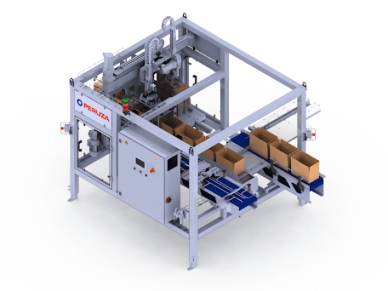



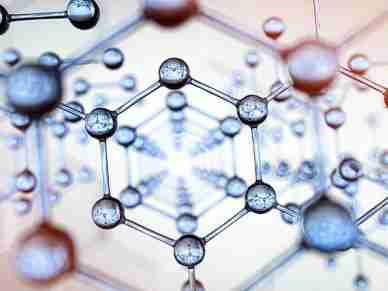




Leave a Reply