
Manufacturing experts juggle productivity, deadlines and employee safety every day. Technology makes those responsibilities easier. The future of efficient manufacturing will continue to rely on innovations focused on productivity and worker safety.
Learning about what each innovation does and the related benefits will help industry leaders make the best workplace modifications for their teams.
Innovations Creating the Future of Efficient Manufacturing
Productivity and staying ahead of the competition are both possible with the latest manufacturing innovations. Workplace leaders can learn about each opportunity to determine which is best for their organizations.
1. Industrial IoT
The industrial Internet of Things (IIoT) is the modern foundation of the manufacturing industry. It’s so in demand that the market will maintain an expected growth rate of 13.79% through 2029. IIoT devices like cloud-connected monitors and sensors let teams gather information in real time. They can use that data for crucial work like preventive maintenance and projecting each facility’s ability to meet production deadlines.
2. Reshoring Programmable Automations
Bringing manufacturing work home is an essential part of keeping the sector going. Reshoring will continue, but it’s easier with innovations like programmable automations. Whenever a facility requires downtime to fix machinery or upgrade software programs, programmable automations can take over specific tasks for a limited time. The risk of downtime shrinks, which makes reshoring efforts more profitable.
3. Air Casters
The future of efficient manufacturing includes minuscule amounts of waste. Lean manufacturing eliminates it in all aspects of production, but it isn’t as easily achievable without innovative technologies. Air casters are one solution that makes it easier to reconfigure production lines without wasting as much time or materials.
A single operator with air casters can move a 5,000-pound piece of equipment in minutes. When a workflow needs remapping, air casters move job stations without extra steps that waste time. They also reduce how much motion production lines undergo. If the equipment doesn’t need to pass through multiple stops to reach its improved destination, the materials within that equipment are at less risk of potential points of failure.
4. 3D Printers
3D printers aren’t just for hobbyists — they’re also excellent additions to the manufacturing industry. Teams can use them to print new products quickly and add to a company’s product line without complicating its existing manufacturing facilities. They may also need 3D-printed parts to fix machinery quickly. If the necessary parts undergo a metal plating process, they’re more durable repair solutions that cost less than hiring a professional repair technician.
5. VR Training
Virtual reality (VR) makes training easier than ever. It’s an essential part of the future of efficient manufacturing because it better prepares team members for job-specific tasks. Instead of reading about a scenario in training sessions, new hires can immerse themselves in the specific situation with a VR headset. They’ll walk through repairing machinery or operation equipment so they’re familiar with each step when it’s time to do those things on the clock.
VR training also enhances safety awareness. Software programs can simulate potential emergencies without requiring machinery downtime. Employees will learn how to fix issues from the interactive modules so they’ll be confident in responding to emergencies if they happen in the real world.
6. Collaborative Robots
The manufacturing sector is starting to use collaborative robots to improve efficiency. Also known as cobots, these tech resources work alongside team members to improve safety and productivity. They’re excellent additions to assembly lines that need help welding parts, dispensing adhesives and even orienting parts correctly.
Cobots can also handle sensitive materials like ingredients in food production or extremely hot parts. Their work supports staff by keeping them safe while taking some of the more menial tasks off their shoulders while they focus on their other responsibilities.
Trends to Watch
Some manufacturing innovations are inspiring specific trends. Read about each to understand how they’re contributing to the industry’s efficiency.
1. The Use of Augmented Reality In Production
Augmented reality (AR) superimposes digital screens or information onto what someone sees in real time. Instead of jumping into the programmed world of a VR headset, AR allows people to see the world around them while also adding menus and other digital tools to their field of vision.
Virtual notifications and scanners are partially why AR tools reduce the odds of human error in manufacturing roles. Smart technology can catch mistakes faster than the human brain. If team members use this technology as hands-free headset equipment, they won’t even need to slow their work.
2. The Reliance on AI for Facility Functionality
Artificial intelligence (AI) can monitor machine operations to improve any facility’s functionality. The cloud-connected sensors that are part of IIoT can use AI to compare data points and send alerts when preventive maintenance is necessary. The accurate, faster notifications prevent breakdowns that cause lapses in production time. They could also avoid manufacturing errors that lead to recalls due to unsafe products reaching consumers.
AI improves facility functionality by monitoring the supply chain. If an algorithm studying the manufacturing supply chain provides real-time insights on supplier updates, manufacturers can respond before shipment delays occur. Team leaders could contact backup suppliers or work through logistics issues with current suppliers to avoid downtime more effectively.
3. The Merging of Tech and Sustainability
The manufacturing industry is going green. A recent survey of leaders found 78% wanted to become more sustainable to align with corporate values better, while 66% thought going green would improve consumer and investor reputational standings.
New technology combines the future of efficient manufacturing with sustainability to meet this growing trend. Using a tool like an air caster to move machinery would mean team members could accomplish remapping work in less time. It would even eliminate the carbon footprint of the mapping process because air casters are pneumatic systems that don’t require electricity.
Reducing the workload of electricity or gas-reliant machines with innovative technology will make the sector greener. Keeping an open mind to new workflow methods is key to making the eco-friendly progress consumers and investors want.
Prepare for More Efficient Manufacturing Innovations
The future of efficient manufacturing grows more expansive each year. Tech innovations like industrial IoT devices, tools like air casters and VR training are just some of the resources that make manufacturing a more productive and timely sector.
As more companies adapt to these updates, facilities will stay on track with deadlines, keep their workers safe and ensure high-quality products for their consumers.






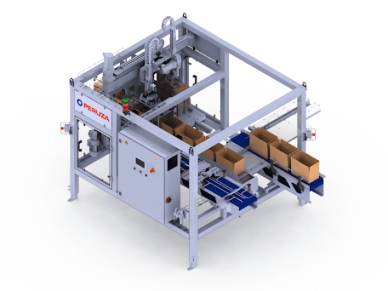



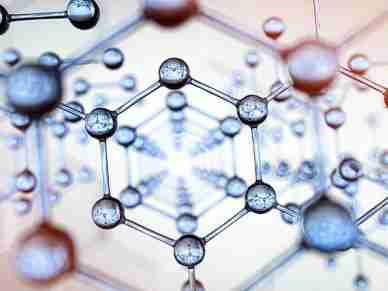




Leave a Reply