
Establishing a solid relationship with your executive search firm is essential for ensuring successful placements and long-term collaboration. This partnership requires open communication, mutual respect, and a clear understanding of each other’s goals and expectations. Here’s how to build and maintain a robust relationship with your executive search firm.
Clear Communication from the Start
Begin by clearly outlining your company’s needs, culture, and values. Detailed information helps the firm understand exactly what you’re looking for in an executive. Transparency about your goals and expectations sets the stage for a fruitful collaboration. Moreover, regular updates and feedback are crucial. Schedule consistent check-ins to discuss progress, address concerns, and provide feedback on candidates presented.
Understanding the communication style of the firm is also important. Some firms prefer formal meetings, while others opt for more casual interactions. Adapting to their style can enhance collaboration and streamline the search process.
Establishing Mutual Trust
Show confidence in the expertise of your executive search firm by respecting their advice and recommendations. Trusting their process and judgment demonstrates your commitment, leading to better outcomes.
Provide the firm with all the necessary resources and information to succeed. This includes access to key stakeholders, detailed job descriptions, and insights into your company’s strategic vision. The more information they have, the better equipped they are to find the perfect candidate. In return, expect transparency from the firm. They should be open about their search strategies, timelines, and challenges, to nurture a collaborative environment, where both parties can work together effectively.
Aligning Goals and Expectations
Aligning goals and expectations from the outset is vital. Whether it’s specific qualifications, cultural fit, or long-term potential, ensuring that both parties have a shared vision helps avoid misunderstandings.
Set realistic timelines and milestones. Understanding the typical duration of an executive search and agreeing on a timeline that works for both parties ensures the process is efficient and effective. Be open to adjustments, but always keep the end goal in sight.
Discuss the scope of the search and the level of involvement you expect from the firm. Some companies might need a comprehensive service that includes onboarding and integration, while others might only need initial search and selection assistance. Clear expectations prevent confusion and ensure the firm delivers what you need.
Leveraging the Firm’s Expertise
Let’s take top technology executive search firms as an example. They bring a wealth of knowledge and experience to the table. Leverage this expertise by seeking their insights on market trends, talent availability, and competitive compensation packages. Their industry knowledge can provide valuable guidance and help you make informed decisions.
Encourage the firm to challenge your assumptions and offer alternative perspectives. Being open to their suggestions and considering different approaches can enhance the effectiveness of the search. Take advantage of the firm’s additional services, such as leadership assessments, market analysis, or succession planning. These services can provide deeper insights into potential candidates and ensure a more thorough evaluation process.
Building a Long-Term Partnership
Building a lasting relationship means the firm becomes more familiar with your company’s needs and culture over time, leading to even better placements in the future.
Maintain regular contact even when you’re not actively searching for a candidate. This ongoing relationship keeps the firm engaged with your business and ready to respond quickly when you need their services again. It also allows them to proactively identify potential candidates who might be a good fit for future roles.
Provide feedback on the firm’s performance after each search. Constructive feedback helps your executive search partner improve their services and better understand your expectations. A mutually beneficial relationship grows stronger with each interaction, ensuring continued success for both parties.
Adapting to Changes
Flexibility is key in any partnership. Be prepared to adapt to changes in the search process, candidate pool, or business needs. You should communicate any changes in your organization promptly. Whether it’s a shift in company strategy, changes in leadership, or evolving job requirements, keeping the firm informed helps them adjust their approach and continue delivering top-quality candidates.
Embrace new technologies and methodologies suggested by the firm. Innovations in search techniques, candidate assessment tools, and market analysis can enhance the search process and lead to better outcomes. Being open to these advancements demonstrates your commitment to finding the best talent.
How Is Your Relationship with Your Executive Search Firm?
Viewing this relationship as a long-term partnership and being adaptable to changes ensures successful placements and a collaborative, effective search process. Invest in these strategies to create a productive and enduring relationship with your executive search firm, leading to top-tier leadership that drives your company’s success.



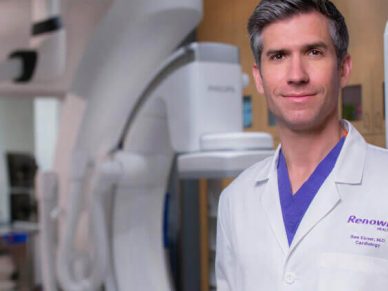












Leave a Reply