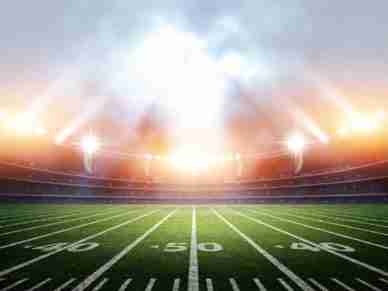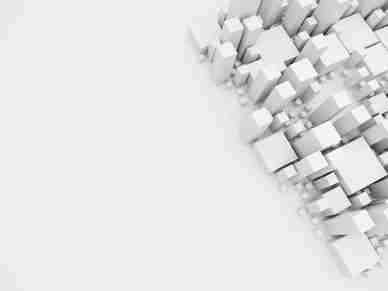The Construction Industry News & Analysis

Standing Tall Across the Ages
A building these days lasts about five or six decades, but some last far longer. Calling back to a distant past, these are some of the world’s oldest buildings still standing.

7 Trends and Innovations Reshaping the Future of Civil Engineering
You need to stay ahead of the curve to drive future growth. Here are the seven trends and innovations that are reshaping the future of civil engineering.

How Geospatial Data Services Support Infrastructure Development
Geospatial data services involve gathering, integrating, analyzing, and visualizing information. These services provide a comprehensive understanding of the physical landscape.

The Role of Infrastructure Projects in Economic Growth
You will get to read about how infrastructure projects help the economic growth prospects of a country as well as the manner that affects sectors of an economy.
Recommended for you

Lay a Solid Financial Foundation for Your Small Construction Firm With These 7 Strategies
Small construction firms have had a few hectic years, but they’ve stood firm despite fluctuating demand, costs and labor availability.

Doing the Dirty Work
In the process of making worksites safer, construction robots improve production while decreasing costs.

Optimizing Sustainability in Construction
The emphasis on sustainable practices in the building industry is expected to grow parallel, as the sector only expands.

Ensuring Accurate Mission Critical Construction Project Timelines
effective strategies and best practices for ensuring an efficient mission-critical construction process, addressing common challenges, and implementing solutions that keep critical construction projects on track.