The Construction Industry News & Analysis

Floating Cities
Luca Curci Architects and designer Tim Fu have collaborated on a proposal for Floating City, which would cover 25 acres and be home to 50,000 people.

Peak Performance
Peak operates a quartet of dealerships that sell and repair some of the nation’s most recognizable industrial brands.
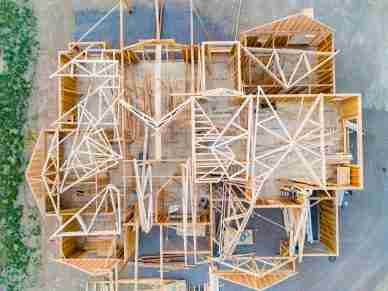
5 Key Principles for Effective Schematic Design in Construction
The schematic design process in construction is a helpful way for construction teams and their clients to see how projects will be laid out.

Different Types of Formwork Used in Construction
Plywood formwork is lightweight, easy to handle, and can be used for curved surfaces, while aluminum formwork is lightweight, durable, and can be easily assembled and disassembled.
Recommended for you

Transforming Cityscapes
Some creative urban planners are leading the charge in transforming their cityscapes with designs that are both practical and aesthetically pleasing.

6 Tips for Renovating Your Luxury Home Garage
Renovating a luxury home garage isn’t easy. After all, how can you make your garage part of the overall luxury home experience?

The Builders of Innovation
By developing processes that enable streamlined construction of buildings with near assembly-line speed and precision, BZI has been a steady market presence.

How to Prepare Your Commercial Property to Weather Flash Floods
Commercial real estate owners should have a healthy fear of flash floods. They can render buildings structurally unsound overnight.









