Monthly Performance Reports explained
Table of Contents
SiteGround’s monthly performance reports provide valuable information about your site’s speed that can help you identify any areas that need improvement and optimize your site’s performance. The reports include a score based on a number of automated checks, explain how the different services we provide help your website load faster, and suggest additional options that could boost your website’s performance even further.
How to manage your reports subscription?
To subscribe or unsubscribe from a performance report for any of your sites go to your Client Area -> Notification Preferences and click the pencil icon next to Monthly Performance Reports.
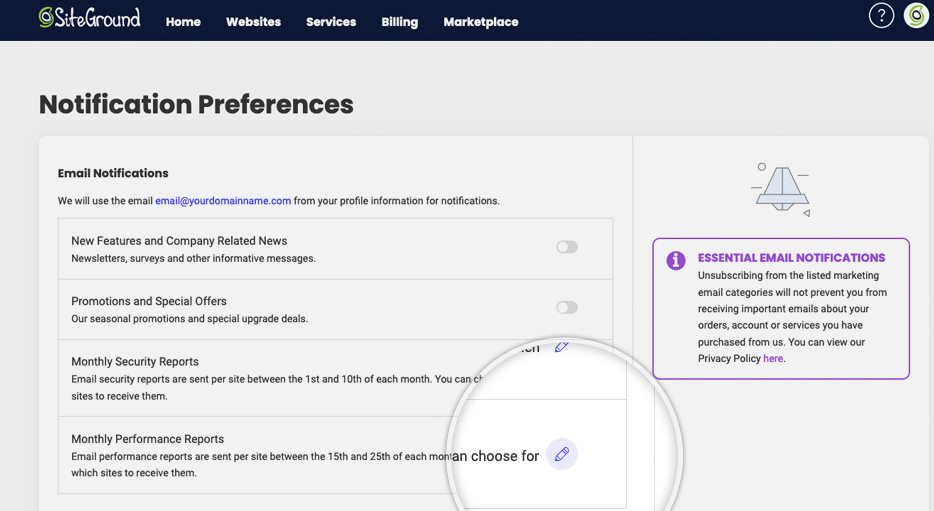
This will open a popup that will allow you to choose the websites for which to receive the performance reports.
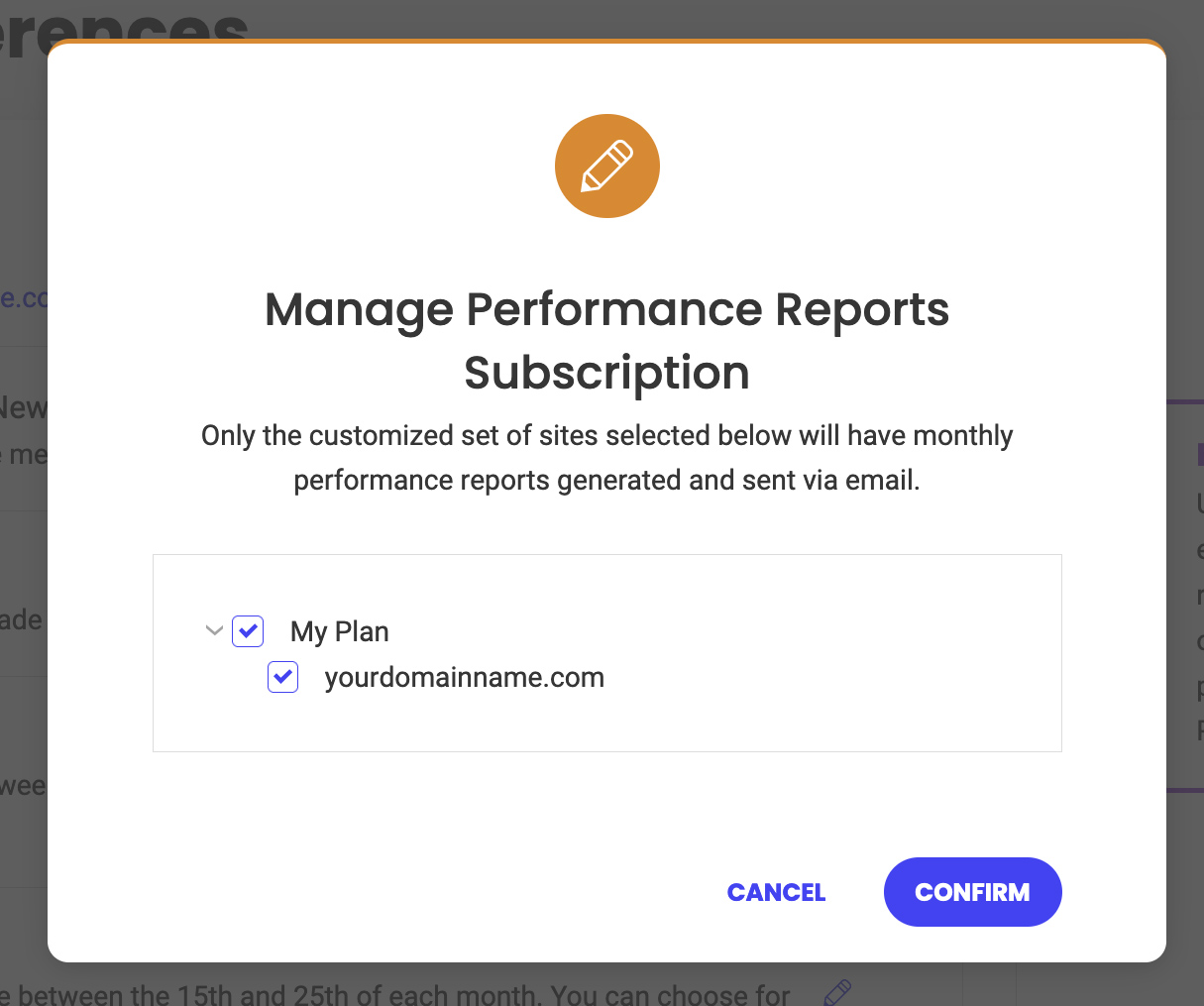
The reports are sent to the administrative email we have on file for your client profile. You may expect to receive them between the 15th and the 25th of each month for all subscribed sites that have been active for more than 30 days and have their domains pointed to SiteGround.
How is your performance score calculated?
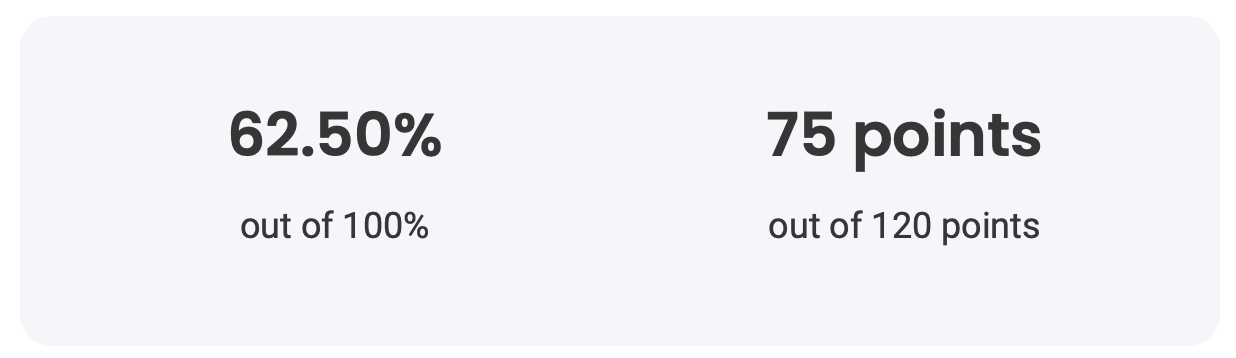
Each area we check is worth a specific number of points, depending on its importance to your site’s overall performance. The more important the area, the more points it brings. If your site covers completely the performance requirements in the specific area, you get the maximum possible points. If there are things that can be improved, you receive fewer or no points for this area and there is information in the report about what can be improved.
The total site performance score shows what percentage of all applicable performance points for your site you have received this month.
What performance areas do we check?
Each month we run automated checks for your website that cover the following performance areas:
- Detected performance incidents – Checks if your site currently has any performance problems detected.
- Cache Utilization – Checks the cache ratio of your website, as well the status of the NGINX Direct Delivery and Dynamic Cache.
- CDN Usage – Checks if you are using the SiteGround CDN.
- Data center and network speed – Checks if your website is hosted on our ultra-fast hosting platform.
- MySQL Setup – Checks if your website is running on our custom MySQL setup, optimized for speed.
- PHP Setup – Checks if your website is using the Ultrafast PHP setup.
- WordPress application optimization – checks if the Speed Optimizer plugin is installed and active and if the Memcached database optimization functionality is activated.