Industry stalwart Roush will be the manufacturer of EV startup Bollinger’s delivery vans, the Michigan-based companies have announced.
“We will be building state-of-the-art vehicles from day one right here in Michigan,” Bollinger founder and CEO Robert Bollinger said in a press release. “Roush has significant engineering and assembly history, and we’re excited to work with them to provide our commercial fleet customers with exceptional electric vehicles.”
The Deliver-E electric van will be Bollinger’s first foray into large vehicles after it delayed plans to make electric buses in addition to its four-door B1 and B2 class 3 jeep-style trucks. Roush has decades of experience working with traditional automakers as well as autonomous vehicles.
“Roush will help us to hit our quality and production targets confidently,” Bollinger chief operating officer Bryan Chambers said. “Roush’s knowledge base and track record in working with both startups and established OEMs was a big part of our decision.”
Deliver-E vans will offer different platform sizes to accommodate several different batteries with varied driving distance and price ranges. They will accommodate classes 2B, 3, 4, and 5.
“Our proven processes are engineered to bring products to market quickly and efficiently, while meeting OEM-level quality standards,” said Brad Rzetelny, vice president of Roush Flexible Assembly. “With fully scalable manufacturing, we can grow with Bollinger Motors to meet the growing need from its fleet customers as they convert to electric vehicles.”
Bollinger started in upstate New York but moved to Michigan in 2018 in large part to be closer to the existing infrastructure of the traditional auto industry. Signing Roush to manufacture the Deliver-E could give it the edge it’s been looking for as it competes with automakers from the likes of fellow startup Rivian to more established companies such GM, Mercedes-Benz, and Ford in the electric van market.






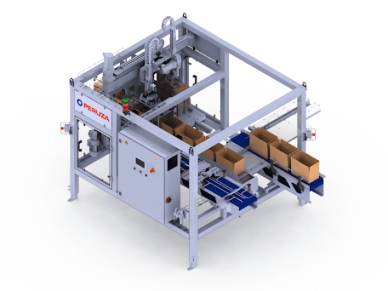



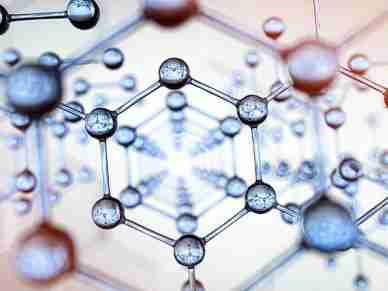




Leave a Reply