
Saving money is a blast, but coupon scams are everywhere. Scammers get you to give up contact details for fake discounts – then spam you or sell your info off. These coupons, they’re totally bogus, and boom – now your data’s in risky hands. Even worse, it could mess up your computer with malware.
ExpressVPN found that online shopping scams hit 34 million people in the U.S. during big sales. Yep, that happened. Yet, a few easy steps, and you’ll steer clear of this mess, using deals safely. So let’s dive in and learn to spot scams and dodge ’em like a pro.
Red Flags for Coupon Scams
Suspicious Website Addresses
Before you click on that link, hover over it. If it takes you to top deals-wholesaler-coupon.us or another shady URL, pump the brakes. Trustworthy coupons don’t hide behind odd links—they come from sites you already know. Anything fishy? You might be staring at a scam.
Shared by a Friend, but Is It Safe?
When a friend shares a “deal” on social media but the link heads to chancefreecoupons.info, that’s a big no-no. I don’t care if it says “50% off at Walmart,” real brands don’t use dodgy sites to push their discounts.
Websites or Emails Ask for Too Much Personal Info
If a link asks for credit card details, your home address, and even your pet’s name, run. Legit coupons won’t demand all that info. A simple email? Maybe. Anything more, and it’s time to get out—scammers love collecting these tidbits for later use.
Page Hopping Tactic Used by Scammers to Keep You Off Guard
Let’s talk about those endless redirects. Click, and instead of getting that discount, you’re bounced from page to page. That’s a big red flag. Scammers play this redirect game to keep you busy while they’re busy grabbing your data. If it feels like a never-ending maze, it probably is.
If It Seems Too Amazing, It Probably Is
A free Samsung Galaxy just for taking a survey? Or a whopping 80% discount on $600 of shopping? Yeah, right. No one’s actually giving away stuff like that. Scammers know how to hype you up, so you’ll ignore that little warning bell in your head. Stick to deals that don’t sound outlandish, or you’ll be left with nothing but disappointment.
Fake Sender Addresses
Emails with sketchy sender addresses need a second look. “Exclusive discounts” from discont@ebaygift.biz doesn’t look quite right, does it? Scammers love these sneaky email tricks, hoping you won’t spot the tiny detail that gives them away.
The Coupon That Doesn’t Quite Add Up
Look at the coupon closely. Maybe the logo’s blurry, or the fonts don’t match up. If the expiration date is three years from now, it is a red flag. These scammers mess with actual coupons but never nail the details. Trust your instincts when things look off.
Pop-ups Creating False Deadlines for Action
Then there’s the pop-up that wants you to act NOW. You’re browsing, then bam—a timer appears with a countdown for some supposed 60% discount. Real retailers aren’t in your face like that. Feeling pressured? Take a step back; if it’s real, it can wait.
Coupon Safety 101 – Essential Tips to Avoid Scams
- First off, if you’re looking at a coupon, verify where it’s from—rely only on ones from sources you trust. Coupons from your local newspaper, stores nearby, well-known apps, or maybe an official newsletter? Yep, those tend to be legit. But, go on, double-check the store’s website to be extra sure.
- Now, don’t spend a dime on any of those coupon books. Companies hand out coupons for free, hoping you’ll buy their stuff. So, if someone’s trying to charge you, walk away.
- And when it comes to surveys, you have to keep a close eye. Real companies do not ask for sensitive info just to get a discount. Usually, they only ask for feedback once you’re already a customer. Scammers, though? They use fake surveys to squeeze more info out of you or even to trick you into shady subscriptions.
- And you know those high-value coupons that seem like you’ve struck gold? Trust your gut—if it’s too good to be true, it probably ain’t legit. Check carefully before trying it out.
- Watch for red flags. If the coupon has blurry pics, misspellings, strange phrases, or mixed fonts, stop right there. Legit ones have expiry dates and often a bunch of fine print.
- Whenever you’re about to open a link, peek at the URL—if it’s missing the “https://” or looks weird. Back out! And steer clear of “work-from-home” gigs that want to pay you to clip coupons—those are scams.
- Spam emails are another no-go. Don’t click on links from senders you don’t know, even if the offer looks tempting. Go straight to the retailer’s website instead.
- Your info is yours—don’t hand it over for a coupon, ever. You also have to protect your devices. Grab good security software; it’ll shield you from sneaky links and phishers on your phone or tablet.
- If something feels off, report it. Suspicious coupons, ads, emails—let the retailer, BBB, or FTC know. Every heads-up helps.
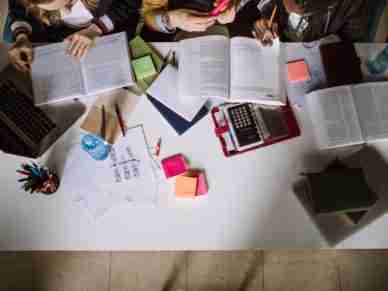















Leave a Reply