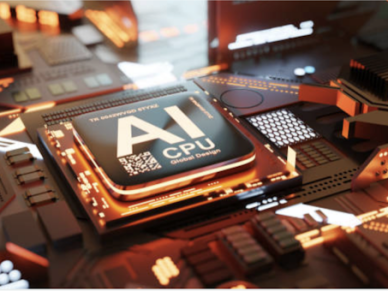The promising revival of the mining industry in B.C. is expected to continue into 2018.
British Columbia mining is finally on the upswing. While the last few years have seen a steady decline, global mining and exploration budgets increased by 14 percent in 2017. This comes as no surprise considering that mining commodity prices have also been on the rise. The British Columbia mining industry was also supported by a budget increase of 20 percent—or $246 million—for the first time since 2012.
British Columbia Mining
Gold has been a major contributor to this favorable shift, accounting for 73 percent of the increase in global exploration costs. More specifically, in British Columbia, the increase in gold mining expenditure in 2017 was 87 percent—or $37 million, as reported by EY.
This increase indicates a promising revival of the mining industry, considering the workforce was around 9,300 strong with a gross revenue of $8.7 billion in 2016. The British Columbia mining industry remained a vital source of employment as well as a valuable economic asset and 2018 will provide more jobs.
“Last year, we saw a revitalization of the British Columbia exploration industry, primarily due to a stronger Canadian economy and an improved commodity price outlook,” said Iain Thompson, Advisory Service Leader at EY Canada’s Mining and Metals.
Gold is Leading the Way
History
Gold is a mineral that has been mined in British Columbia since before the gold rush started and lost its prominence after silver was discovered in Kootenays in the late 1800s. In 2013, it only accounted for four percent of revenue from British Columbia’s natural resource mining.
However, as reported in the EY survey, it played a major role in the 2017 revitalization of the British Columbia mining industry. This is due, in large part, to the increased activity in two important regions of British Columbia: the “Golden Triangle”—located in Northwest British Columbia, and the historic Cariboo gold belt. Respectively, these areas experienced an increased expenditure—$82 million in the Golden Triangle and $19 million in Cariboo.
Golden Triangle
The Golden Triangle can also credit increased activity to recent infrastructure upgrades the region has undergone, such as the updates done to the Stewart-Cassiar Highway, the new ocean port facilities at Stewart, and a new high-voltage transmission line.
Additionally, before the 2012 mining downturn, several projects that were approved and funded—all of which supported exploration costs during the mining downturn—have evolved and are now focused on early stage-exploring and less capital-intensive.
Silver
Silver mining spending also increased to $9.8 million, and was followed by the increase of zinc mining expenditure to $8.2 million. While gold, silver, and zinc have all seen an increase, coal has seen a fall in expenditure—an 18 percent drop to be specific. In spite of the drop in coal mining, experts are hopeful for the future of the British Columbia mining industry.
“It’s reassuring to see exploration spending returning to British Columbia,” said Jonathan Buchanan, Director of Corporate Affairs for the Association for Mineral Exploration (AME).