Drupal Optimization
There are several steps that you should follow to improve the performance of your Drupal-based website:
First, enable the caching system of your Drupal application. To do this, log in as administrator and go to Configuration. After that choose the Performance menu.
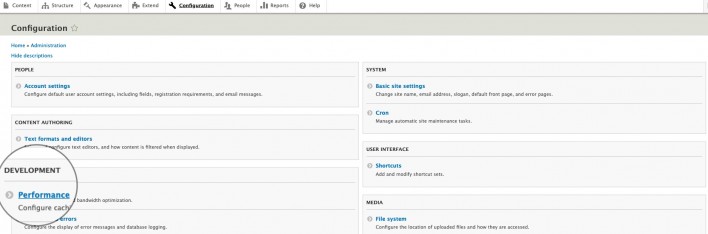
You are able to set the period during which the cached page can be accessed in the Caching drop-down menu. After this period, the page/article’s cache would purge automatically and no cache will be available. For the purpose of this tutorial, we would choose 3 hours.
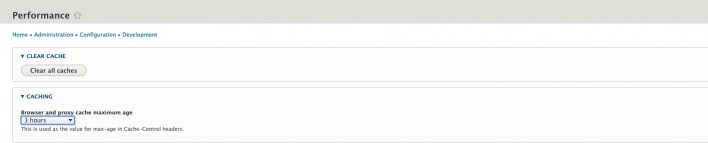
You may also enable Bandwidth Optimization options.

They have been first introduced in Drupal 7 and their purpose is to group CSS and JS files into functional groups that are smaller and less likely to be split by an errant conditional style or script. Enabling these options should reduce both the size and number of requests made to your website.
Next, you should disable all modules that you are not actually using. To do this, go to Extend. Note that the enabled modules have a check in front of them. To deactivate modules, click on the Uninstall tab and choose which modules you want to disable.
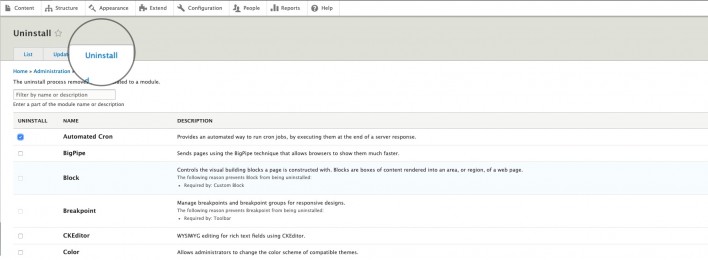
When you choose which modules you want to disable, click on Uninstall at the bottom of the page.
In addition, you can try reducing the content you are displaying on your front page. Too much links/images/scripts on your main page can significantly increase the time your website needs to load.