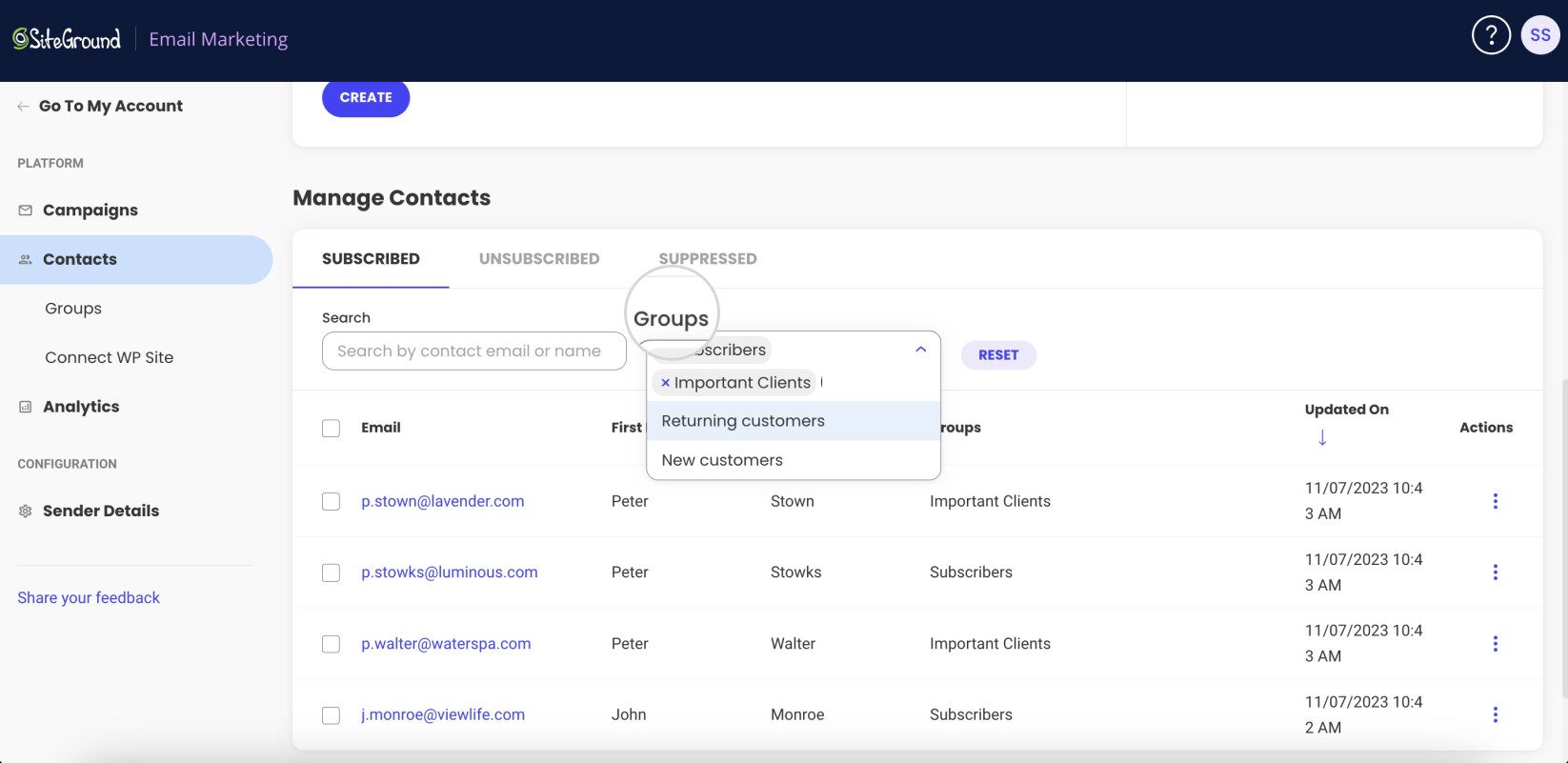What Are Groups in SiteGround Email Marketing, and How Do They Work
Table of Contents
One of the most important aspects of running successful marketing campaigns is the efficient segmentation of your subscribers. Having your contacts well organized, you can create marketing campaigns for targeted groups and maximize your efficiency.
The groups in SiteGround Email Marketing are designed for this purpose. Read further to learn how to use them.
What Are Groups and How Do They Work
Groups in SiteGround Email Marketing are classifiers that you can assign to contacts sharing a common trait. In this context, they serve the purpose of categories that help you organize your subscribers based on different criteria, search your contacts or select groups of users when sending marketing campaigns.
You can create new groups and manage existing ones in Email Marketing > Groups.
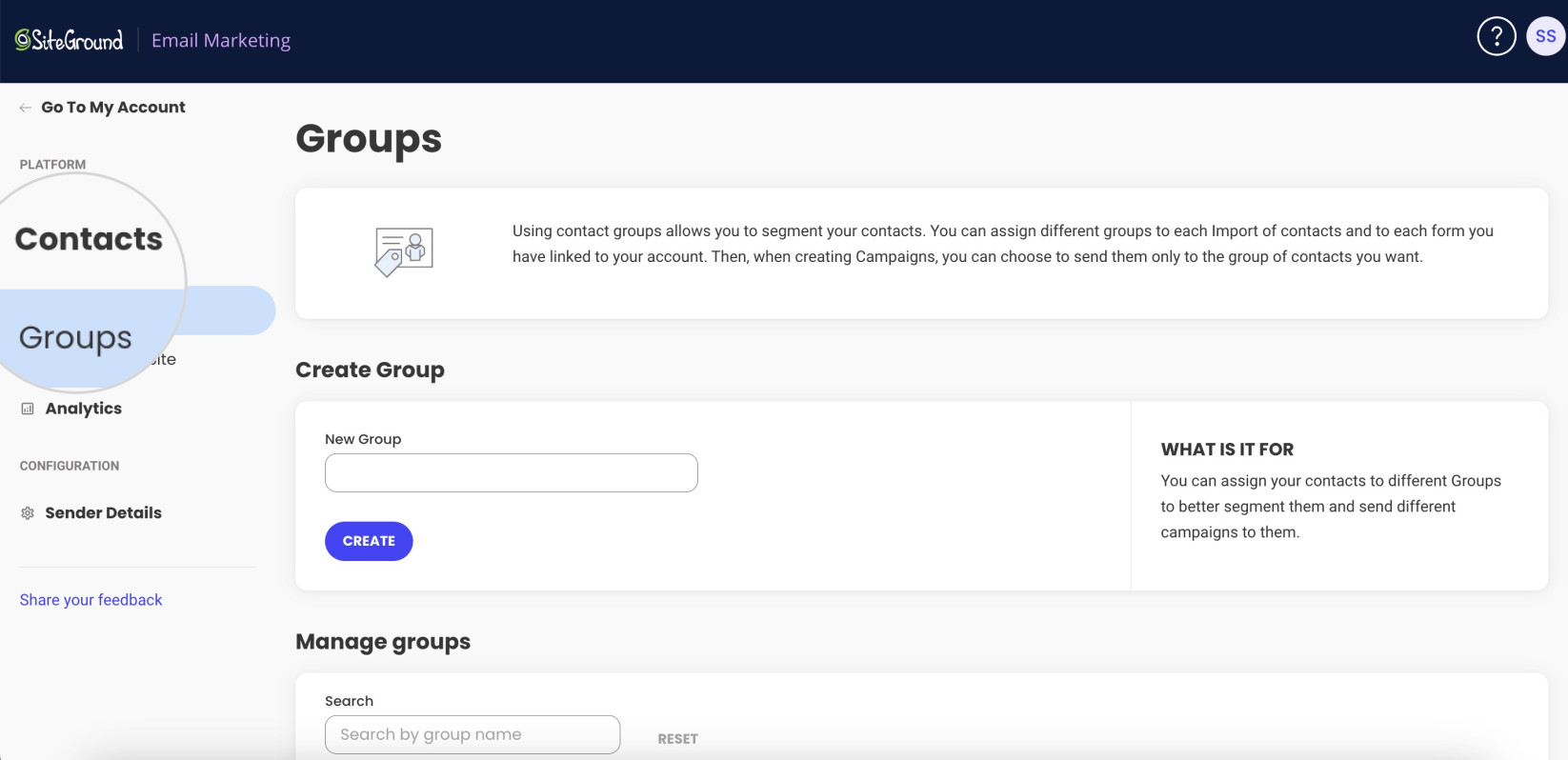
How to Assign Groups to Contacts
Once you have created Groups, you can assign them to your existing or new contacts. To manage your contacts, go to Email Marketing > Contacts.
How to Assign Groups to an Existing Contact
From the contacts list, open the Actions menu of an existing contact, and choose Assign Group.
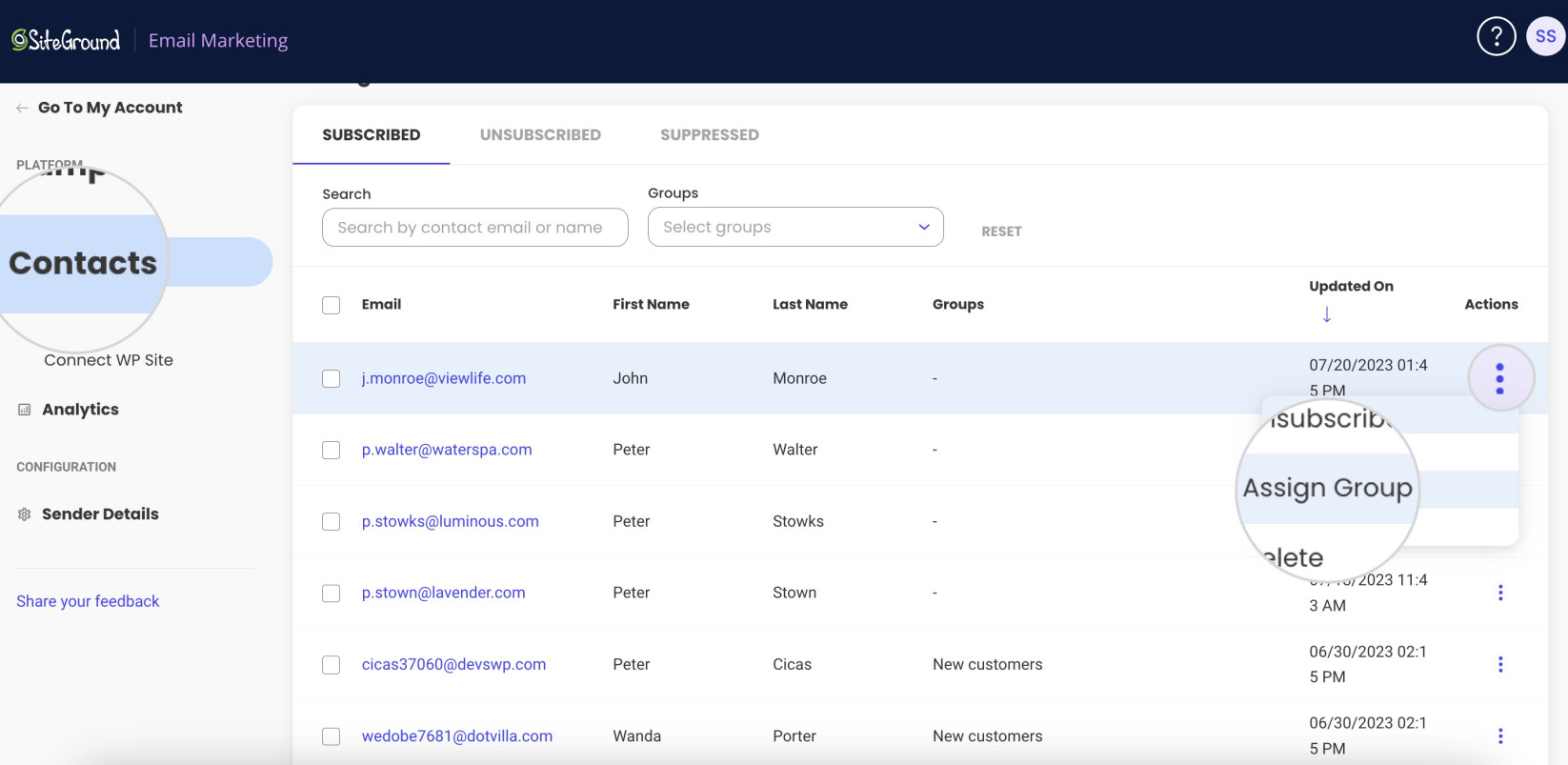
In the pop-up window, choose one or multiple groups from the drop-down menu Groups and confirm with the Save button.
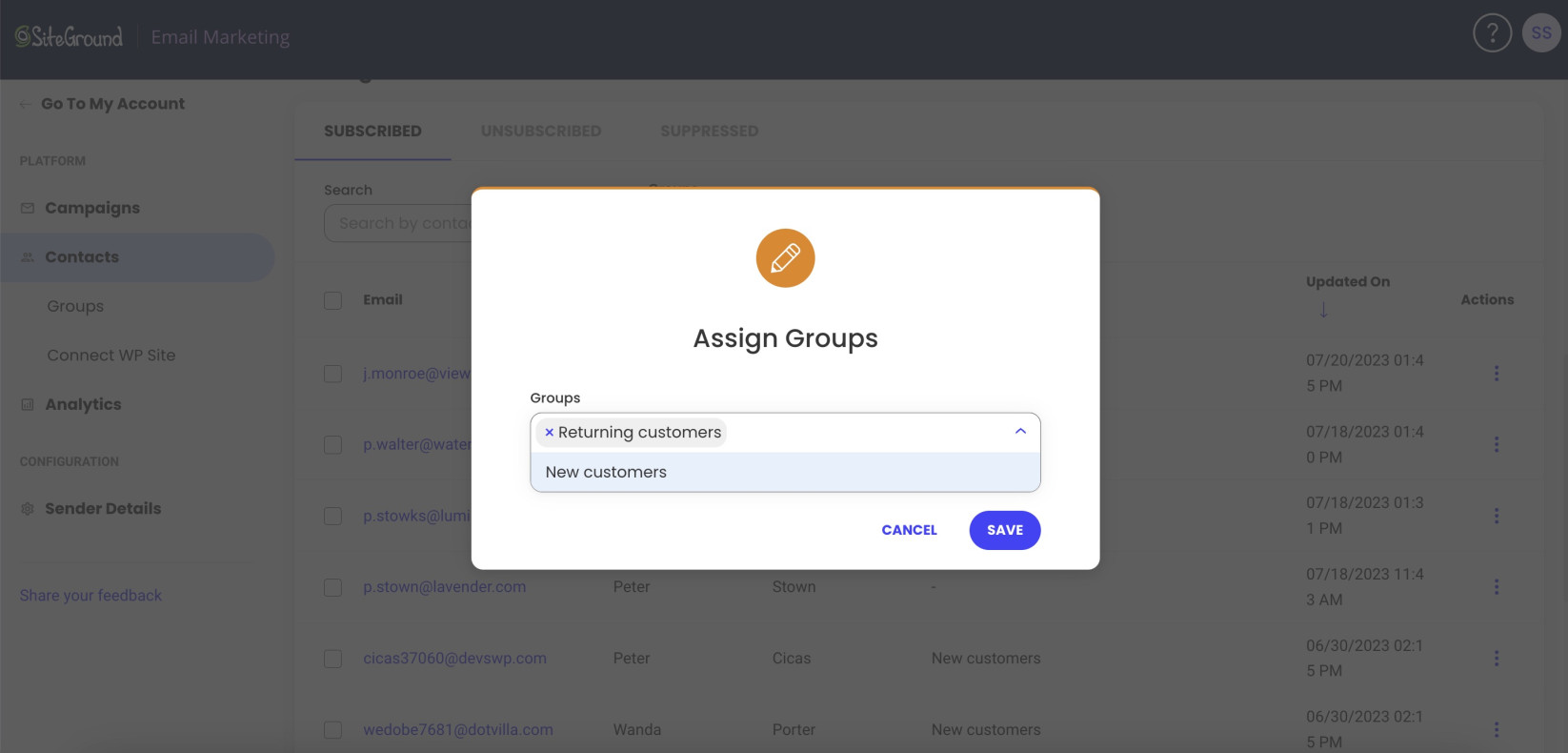
How to Assign Groups to a New Contact
You can also assign groups to a contact at the time of creation. In Contacts, fill out the Create Contact form and select a group from the Groups drop-down menu.
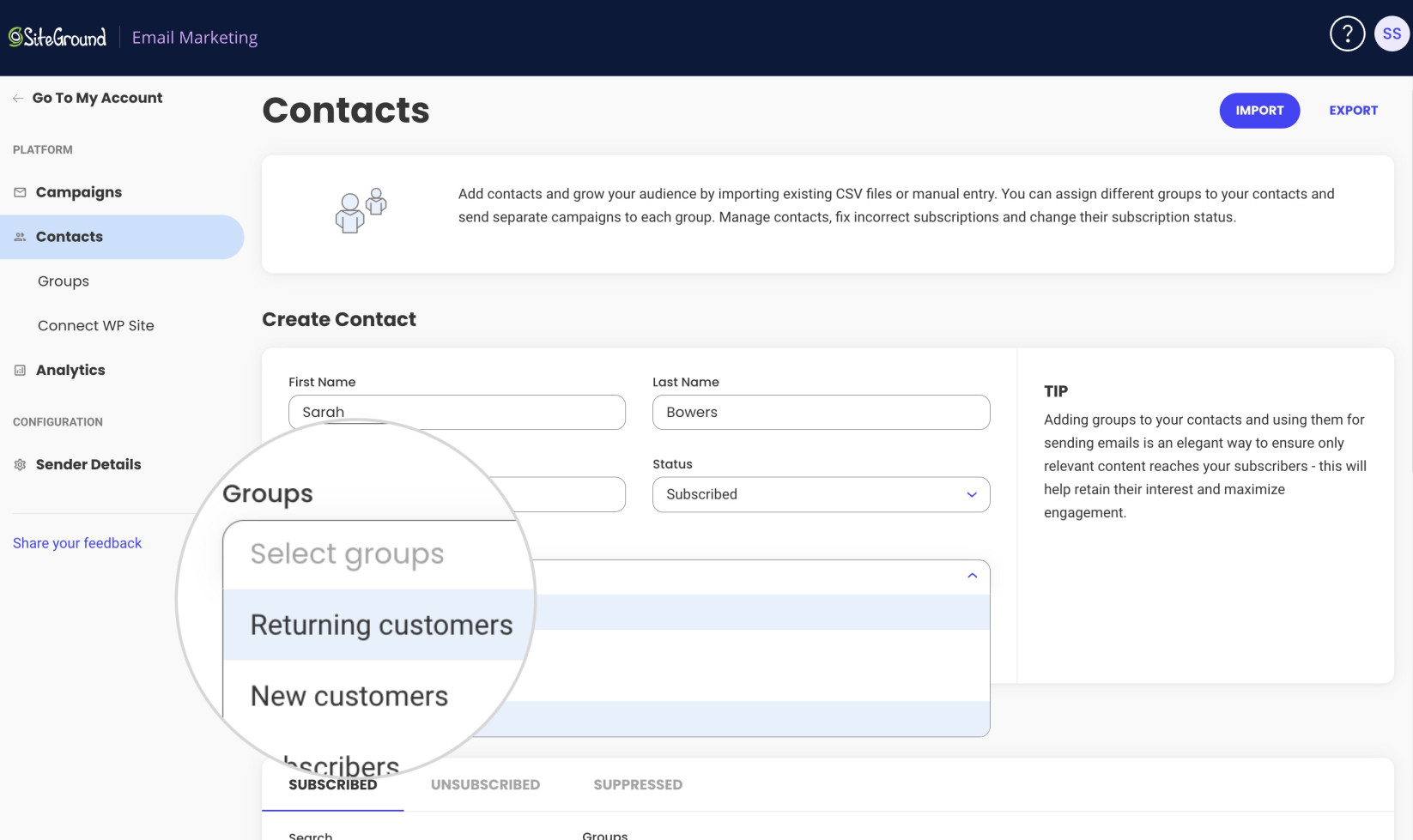
Confirm the new contact with the Save button.
How to Use Groups
Groups are extremely useful as they help you select a group of contacts instead of choosing them one by one. Thus, they save time when sending campaigns to groups of users or searching through your contacts.
Using Groups to Send Campaigns to Groups of Contacts
The main function of the groups in Email Marketing is to enable you to select specific groups of recipients when sending campaign emails. Thus, using them, you can send campaigns to targeted subscribers under the same group.
To select groups when sending a campaign, choose Select subscribers for Recipients. Then, open the Groups drop-down menu and choose the groups. Only the contacts having at least one of the selected groups will receive the email.
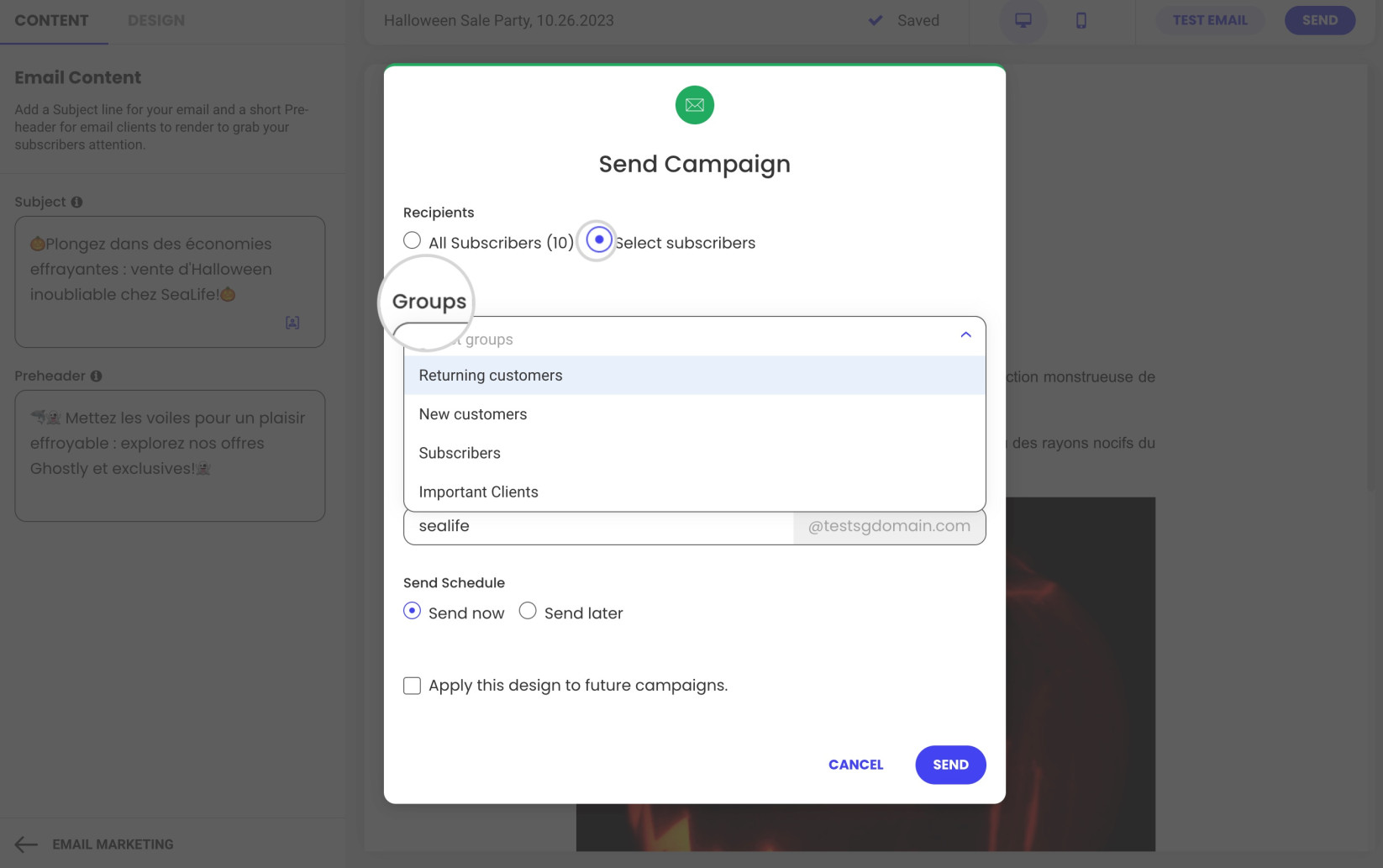
Using Groups to View Campaign Statistics Sorted by Contact Groups
SiteGround Email Marketing monitors the performance of sent marketing campaigns and generates statistics reports in Email Marketing > Analytics.
You may be interested in tracking a specific segment of your subscribers. By filtering the statistics by groups, you can view reports only for campaigns sent to particular groups by selecting their respective groups from the Recipient Groups drop-down menu on the Analytics page.
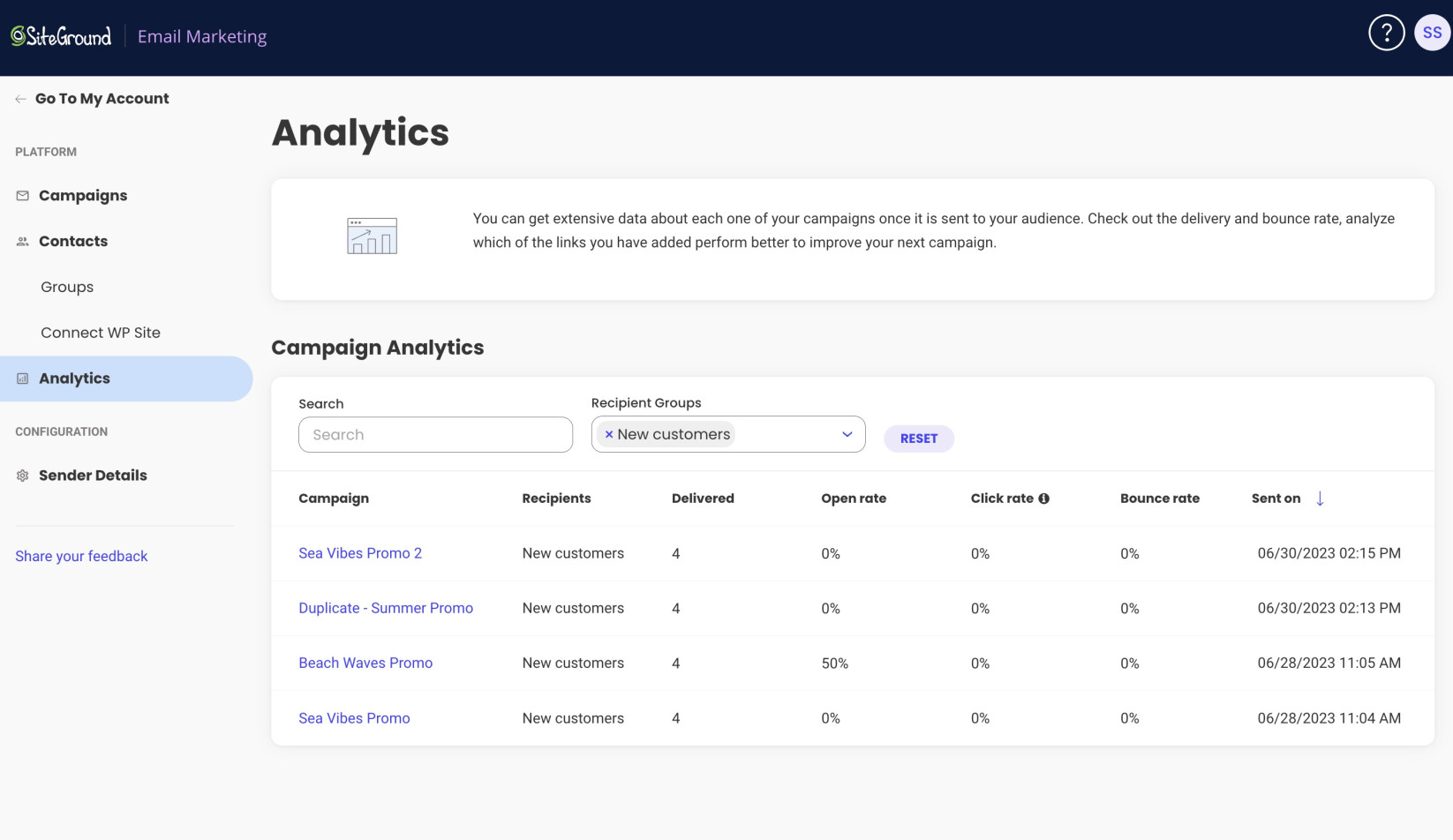
Using Groups to Find Subscribers from Your Contacts
You can also use groups to search more efficiently through your contacts. When you have numerous contacts, using groups to search your contacts can save you lots of time.
You may not remember the exact contact name or email, but you remember the group it is filed under. Therefore, you can search by group to view the matching contacts and find the one you are looking for.
To find contacts matching a group, go to Contacts, and choose one or more existing groups from the drop-down menu Groups. Only contacts using the selected groups will be listed.