Transfer Email from Previous Host
The easiest way to transfer your email accounts and messages from your previous host is to use our special mail migration tool located in Site Tools > Email Management > Email Migrator.
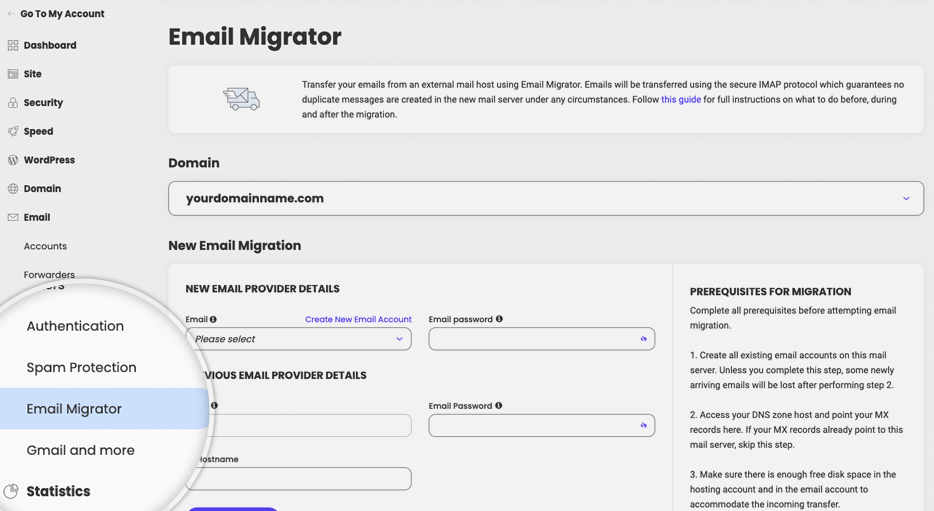
It will automatically copy your mail messages onto our server. After that, you may start using our mail service by pointing your MX records and updating your email clients. For full instructions on what to do before, during, and after the migration follow the instructions in the guide linked below:
Alternatively, you can manually transfer your messages using your local email clients as described in this article.